Staffcounter news 16 June 2022. Managers. Windows Security.
The provision of departments to other users for monitoring has changed. All settings for previously provided departments remain the same, but starting today, departments will be provided according to the new rules.
Let’s first define the terms. We will name the “director” the user, who is providing departments, and the user accepting departments for observation will be called a manager.
- Based on the principle that a subordinate can have only one boss, providing departments to one manager from two or more directors is not allowed. Actually, this is possible, but
Continue reading article
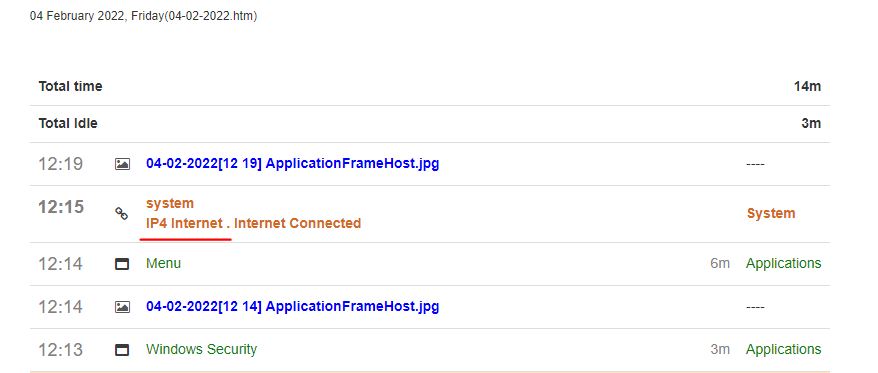
 Today, after several months of testing, we are migrating version 2.0.2 for Linux from beta to production. It is now recommended for installation as the stable release for Ubuntu and Mint 20.
Today, after several months of testing, we are migrating version 2.0.2 for Linux from beta to production. It is now recommended for installation as the stable release for Ubuntu and Mint 20. Today we are announcing the release of a new version (1.8.35) of the StaffCounter agent with data encryption. It is already available on the download page.
Today we are announcing the release of a new version (1.8.35) of the StaffCounter agent with data encryption. It is already available on the download page.