How to configure the AV software to allow StaffCounter for Windows
Recently StaffCounter had a number of False-Positive cases with different AVs software like Kaspersky, Bitdefender, McAfee, Malwarebytes, Windows Defender, etc. Kaspersky Antivirus (AV) protects your computer from various threats such as viruses, spyware, ransomware, banners, and others. But AV vendors are not supposed to know all existing enterprise monitoring software, so they started to add software behavior patterns as a criterion for detection. For example, keyboard monitoring behavior, screenshots, or screen-reader behavior is now considered as possibly dangerous. Therefore, in some cases, you need to add the StaffCounter program to the list of exceptions. StaffCounter also has an integrated file system filter driver for the DLP component and a big part of networking code for data upload, so by the behavior, it may look like Remote Access Trojan (RAT) but it is not so of course. As a part of transparency, we offer StaffCounter prior versions as open source.
Currently, we are working with each vendor to add a StaffCounter exception for each false-positive case. In this article, we will describe in detail the entire process of adding Staffcounter to the exception list of the Kaspersky Small Office Security 8. But the same principle may work for other AVs.


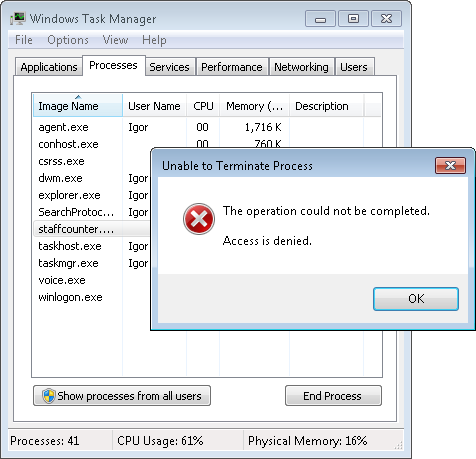


 We are happy to announce xUbuntu support. Now it is possible to install StaffCounter monitoring agent on Linux xUbuntu 18, 64-bit version. The installation procedure and the features are the same as on Ubuntu. So, the latest version of StaffCounter for Linux 1.1.33 has been tested and can be installed on the following operating systems:
We are happy to announce xUbuntu support. Now it is possible to install StaffCounter monitoring agent on Linux xUbuntu 18, 64-bit version. The installation procedure and the features are the same as on Ubuntu. So, the latest version of StaffCounter for Linux 1.1.33 has been tested and can be installed on the following operating systems: