Assessing the results of e-learning in a remote environment
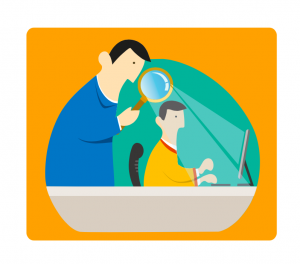
Implementing operational control over the educational activities of students (and teachers) is one of the most important problems of distance learning. Control allows you to receive feedback and optimize the use of working time and improve the quality of training.
Typically, a distance learning course consists of several modules, including theoretical and reference material, online lectures, webinars, tests, and assignments for independent work. After each module, learning outcomes are assessed.
There are three main types of control: preliminary, current and final.
– Preliminary control reveals initial knowledge and skills. Based on its results, the teacher plans work, identifies gaps in knowledge, decides which topics should be allocated more time and which ones should be covered faster. Preliminary control is usually carried out by testing.
 We announce a beta version for Linux Red Hat. You can test it right now.
We announce a beta version for Linux Red Hat. You can test it right now.