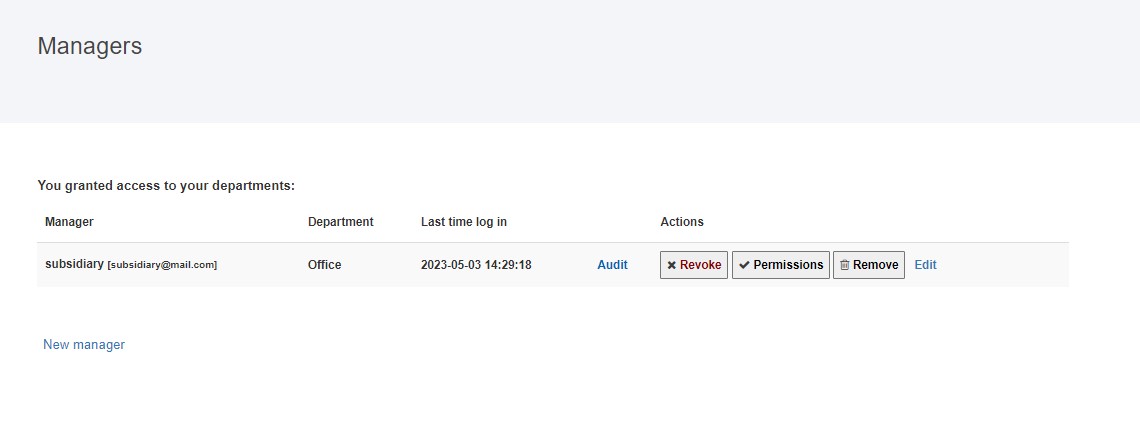Departments, employees, managers – three new pages in the dashboard.
As you could see, in the dashboard appeared a sub-menu in the Dashboard menu. The first command, named Dashboard overview leads to a well-known page with departments and devices.
The second command, Departments, will show a list of departments. Here you can see all departments in your account, delete empty departments and edit the name and timezone of the department. You can easily add a new department here.
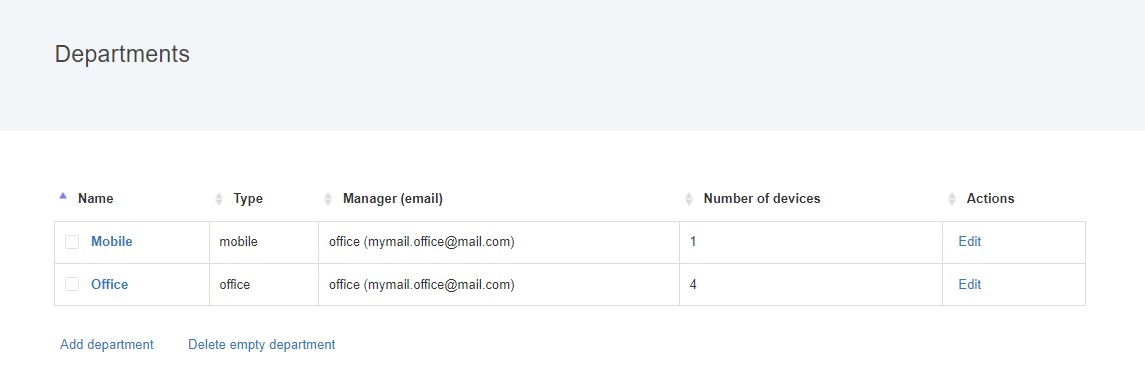
The third command, Employees, shows a list of employees, with brief information and the possibility to create a backup copy of uploaded data. By clicking the device ID, you can see the log of user activity. Here you can also delete devices if you don’t need them anymore. The Add Employee command helps you to create a new empty virtual device.
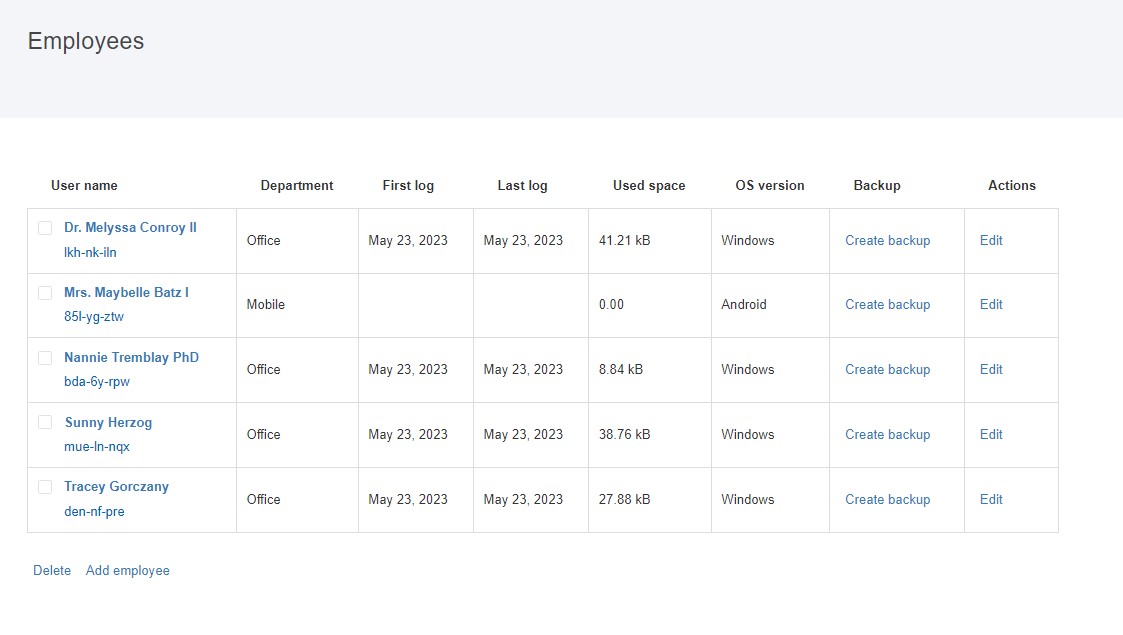
And the last new command shows you the list of managers. In this list, you can see managers whom you provided access to your departments. It will be easy to invite a new manager or to remove the existing one. If you want just disallow access to this department, use the Revoke command.