How to make Map page work
The Map page will work after you add your Maps API key to the .env file in your local server.
More information about Google API keys>>
After you received your API key you need to modify the .env file in the root of the site.
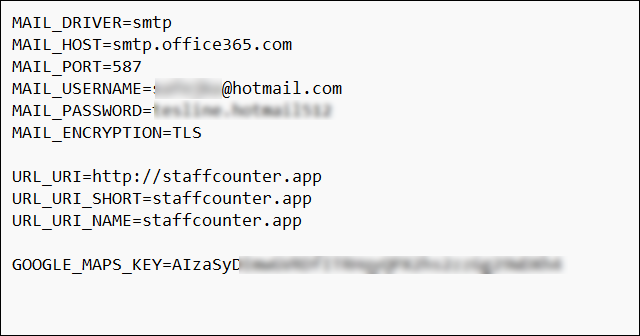
After this restart the server.