Managers with shared access can not see decrypted data yet. All the information will be in unreadable form.
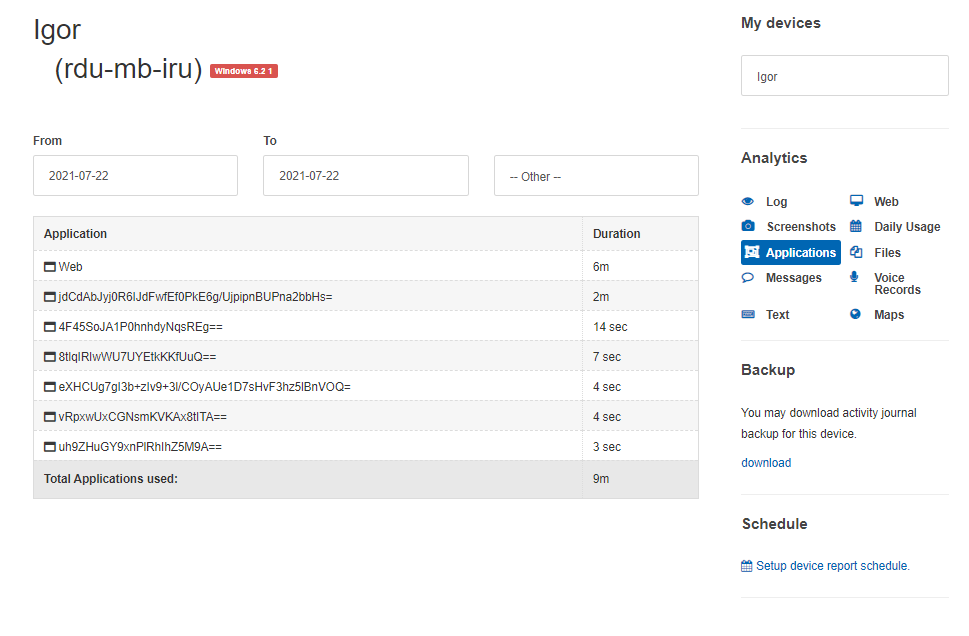
In order to read the information, the director (the account granting access) must provide his encryption keys to the manager (the account received access). In the director’s account, on the Profile page, you need to back up the keys to a text file.
On the Tools tab, execute the Backup keys command
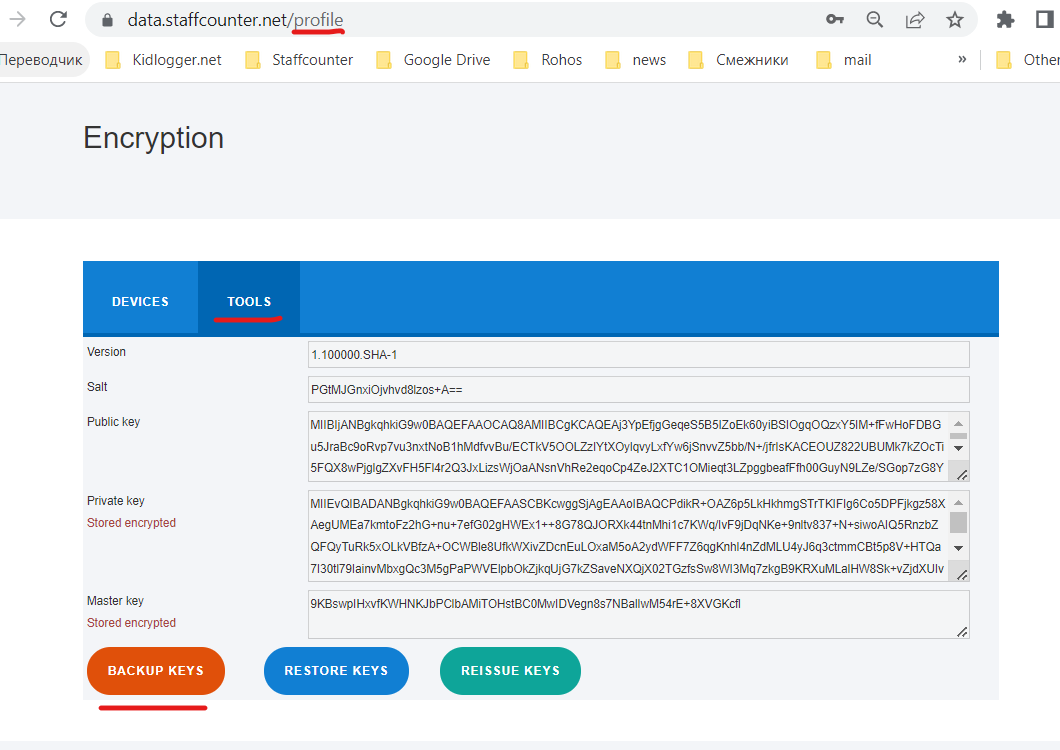
A JSON text file will be loaded. In this file, you will need to change the email address from the director’s address to the assistant manager’s address.
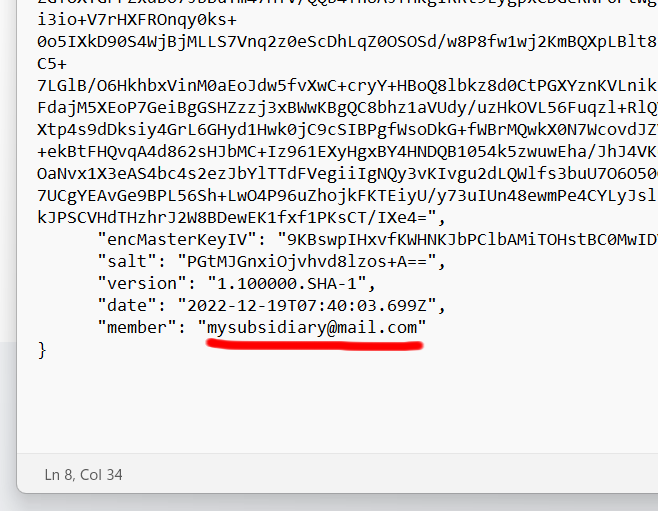
After that, the director must transfer this file to the manager. The manager, in his profile, also on the profile page, in the encryption section on the Tools tab, imports keys using the Restore keys command. The system will automatically log him out of the account. After re-entry, the director’s data will already be presented in decrypted form.