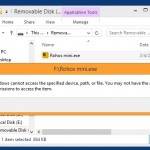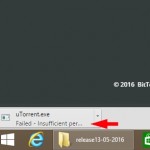Data Leak Prevention
Track working hours, monitor staff productivity, and protect your company from insider threats.
The StaffCounter service offers a powerful combination of employee monitoring and data loss prevention (DLP). By using StaffCounter, you gain a reliable shield against internal threats, while also boosting employee productivity, improving discipline, and fostering accountability.
How to manage the system?
The StaffCounter DLP system is protected from being modified or removed by standard users. You can select and configure the necessary protection settings.
All configuration is done through the Control Panel in your StaffCounter account.
Install protection now:
System requirements:
- Windows 7 / 8 / 10 / 2012
- Subscription to the StaffCounter Pro plan
How to enable security features?
After registering and installing the StaffCounter agent, go to General Settings and scroll down to the DLP section.
Key Features of StaffCounter DLP:

Lock USB drives (USB flash drives / SD cards). Options include complete block, read-only access, or whitelist of approved devices.

Lock smartphones and external drives to prevent data writing.

Disable writing to CD/DVD drives.

Block writing data to network resources. Configure whitelist or blacklist of network devices.

Prevent data transfers via Bluetooth to phones or other devices.

Prevent file transfers via network, web browsers, email clients, or FTP.
Important Notes:
- Before uninstalling StaffCounter or Rohos Logon Key, protection must be disabled, or the removal will be blocked.
- On Windows 7 and Windows 2008, install the latest Microsoft security updates before installing StaffCounter, especially the Microsoft Security Advisory patch.