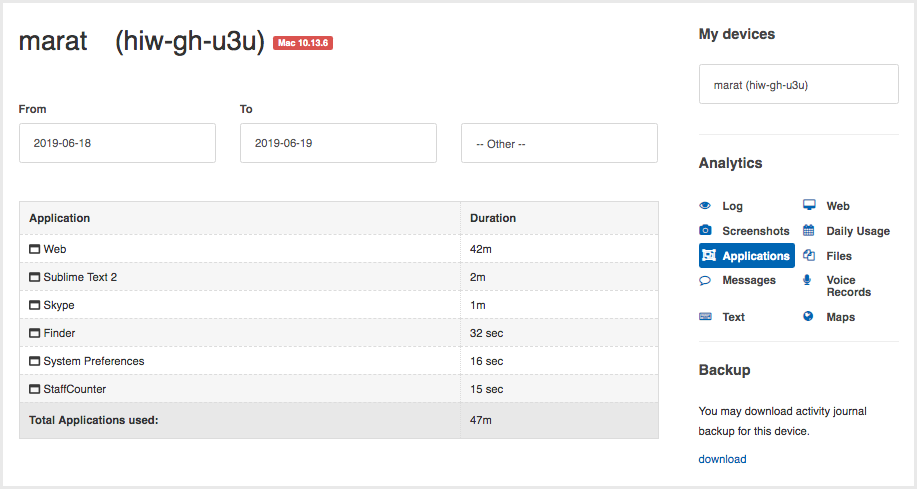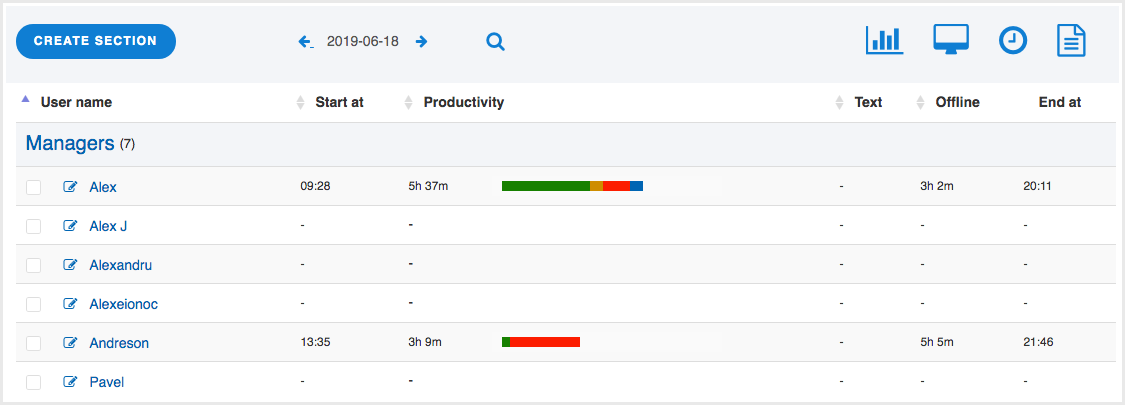Employee Activity Log on the Computer
StaffCounter monitors employee activity on a computer by tracking their usage throughout the day. The cloud service collects data on websites visited, applications and programs used, and other computer activity. The monitoring agent transmits this data every 10 minutes to the cloud servers, where it is stored for one month.
If your subscription for employee monitoring lapses, the system will automatically switch your account to a free mode with limited features.
Benefits of this monitoring method for managers:
- Ensures workplace discipline
- Monitors employee performance
- Provides detailed activity reports for any day within the past month
- Allows you to see what the employee was working on just 10 minutes ago
- Enables supervisors to check activity remotely via the Internet at any time
Monitoring Features
- Analysis of website visits and application usage: StaffCounter shows which websites an employee visited and which programs were used. Reports include start times and durations of activity for each.
- Workday timing and discipline tracking: The program records actual start and end times of computer use during the day, providing hour-by-hour activity details.
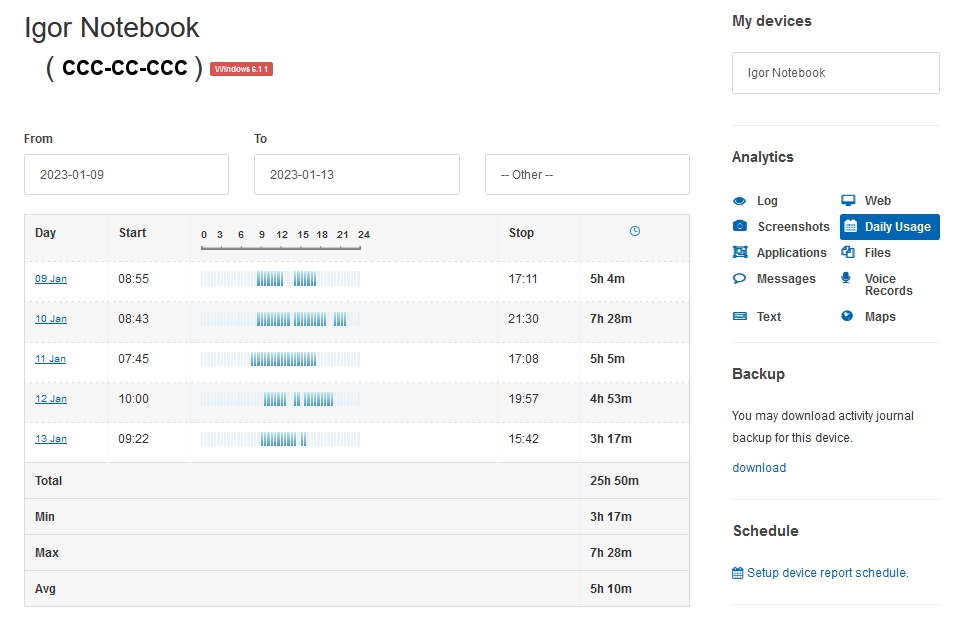
- Summary of activity for all employees: A comprehensive table shows daily productivity across your office. It displays start and end times, break durations, and productivity schedules for each employee registered in the system.
Advantages of Employee Activity Monitoring
- Accurate and detailed statistics of employee computer usage
- Real-time updates of employee activities at 10-minute intervals
- Ability to analyze work patterns over days, weeks, or months
- An objective overview of the workday for both individual employees and the entire office