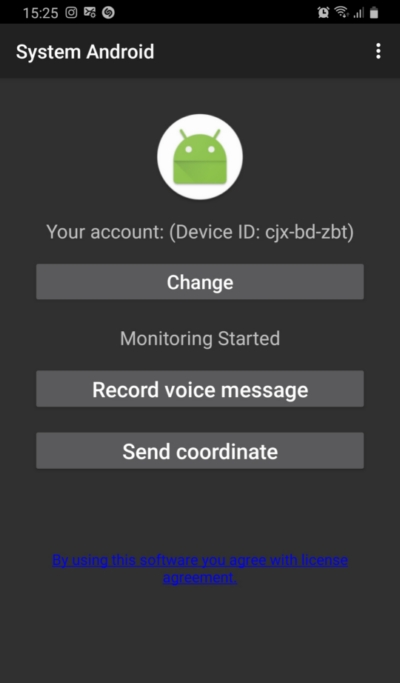Important: Use Mozilla Firefox for Encryption Confirmation
Dear customers,
Please note a key technical requirement regarding end-to-end encryption (E2EE). Currently, the confirmation process for new encrypted devices is supported exclusively in Mozilla Firefox.
What you need to do: Continue reading article

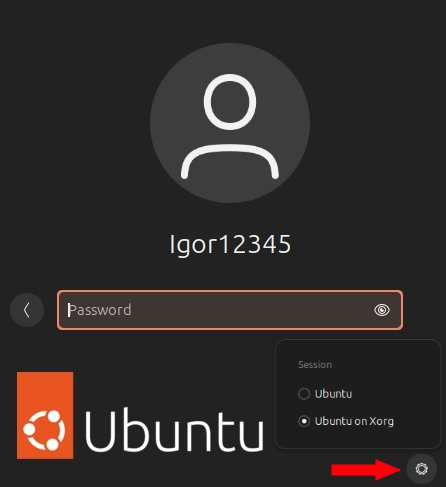
 Are you looking to enhance your company’s time-tracking capabilities? Launching a local server in your country gives you full control, ensuring data security, compliance with local regulations, and the ability to customize the solution to fit your business needs fully.
Are you looking to enhance your company’s time-tracking capabilities? Launching a local server in your country gives you full control, ensuring data security, compliance with local regulations, and the ability to customize the solution to fit your business needs fully. Nowadays, when important industries are under attack of all kinds, security and secrecy become paramount. Our system,
Nowadays, when important industries are under attack of all kinds, security and secrecy become paramount. Our system,  The Staffcounter server has stopped deleting old data from devices that were not working on the previous working day.
The Staffcounter server has stopped deleting old data from devices that were not working on the previous working day.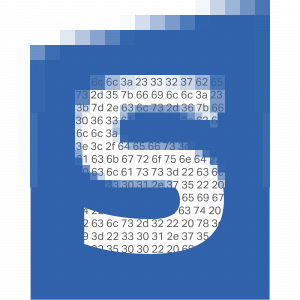 Recently, the issue of data security at various enterprises has become especially relevant. The economic security of an enterprise, the political and military security of the country require many enterprises to disconnect most of their computers from the Internet and work offline within a local network. As a rule, such an enterprise has one or two computers that are not included in the internal network, but are connected to the World Wide Web to search for the necessary information and software. All other computers with already installed programs perform their work – calculations, analyzes, synthesis, design, design, etc.
Recently, the issue of data security at various enterprises has become especially relevant. The economic security of an enterprise, the political and military security of the country require many enterprises to disconnect most of their computers from the Internet and work offline within a local network. As a rule, such an enterprise has one or two computers that are not included in the internal network, but are connected to the World Wide Web to search for the necessary information and software. All other computers with already installed programs perform their work – calculations, analyzes, synthesis, design, design, etc.