Initially, version 6.0 of the Local Staffcounter Server doesn’t have a field for a license key.
If you installed this version and want to register it, you need to manually modify it.
Download the file dash-board.phtml.
Update / upload this file to the folder
/var/www/client/application/views/admin/index/
on the StaffCounter Local Server container via SSH.
And then you will see the Licensing UI elements in Admin panel like here –
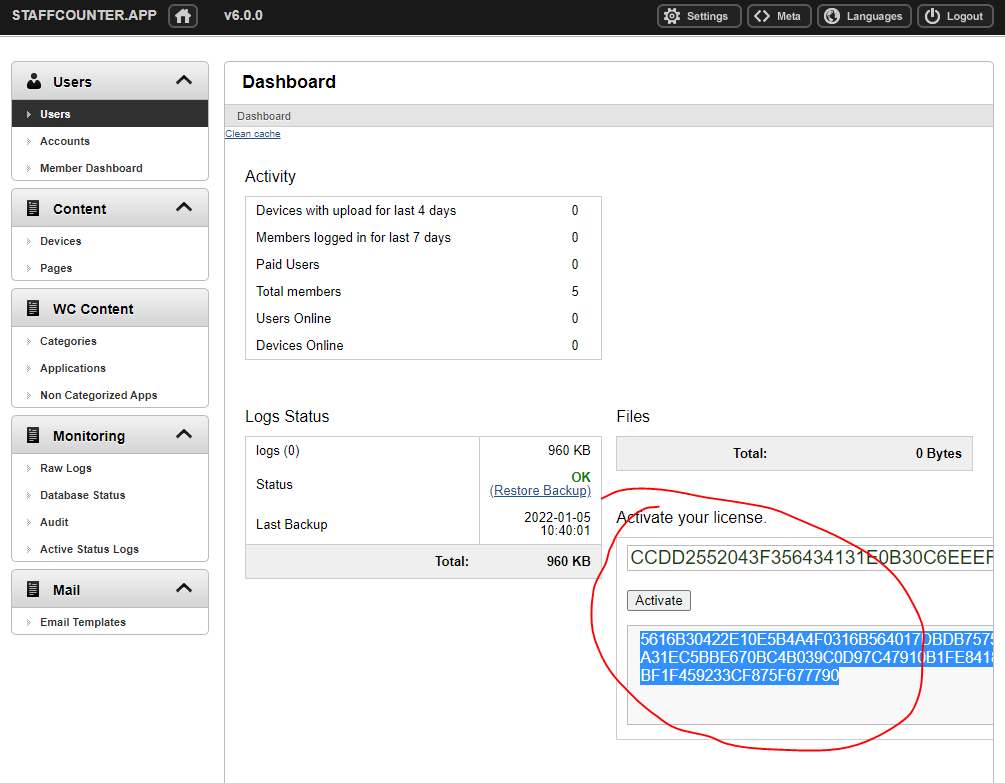
Note: If you can’t overwrite it over ssh, then upload it first to /home/vagrant via SSH,
and then from console session copy it to /var/www/client/application/views/admin/index/