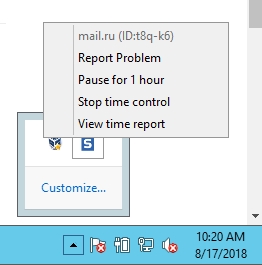StaffCounter Agent for Windows Terminal Server
StaffCounter for Windows was updated and tested with Windows Server 2012/16 in Terminal Services environment. It automatically registers remote desktop users and connect user account with StaffCounter.net service account.
Whats new in brief:
- Added support for Remode Desktop environment with automated user registration;
- Improved “Stop monitoring” feature that allows employee to pause time tracking and user events monitoring for unlimited period of time, the pause is persistent even after system restart. In order to continue time tracking – employee needs to click “Resume monitoring” command under StaffCounter icon near system clock;

- Improved Data Leak Prevention feature for Terminal Servers;
- Improved automated user registration process on multi-user systems;
- Improved the remote settings configuring from the server. Now you can switch on and off all the settings without touching target computer. Just log in your virtual office on staffcounter.net server and open Settings page. The changes will be applied to the whole section.
Try StaffCounter for free during 1 month for 10 employees.