Using an on-premise StaffCounter server in a closed enterprise without access to the Internet is a solution to the problem of data security.
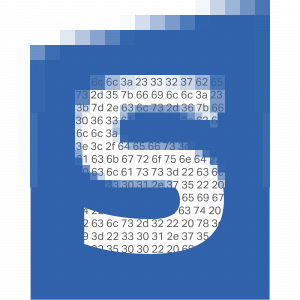 Recently, the issue of data security at various enterprises has become especially relevant. The economic security of an enterprise, the political and military security of the country require many enterprises to disconnect most of their computers from the Internet and work offline within a local network. As a rule, such an enterprise has one or two computers that are not included in the internal network, but are connected to the World Wide Web to search for the necessary information and software. All other computers with already installed programs perform their work – calculations, analyzes, synthesis, design, design, etc.
Recently, the issue of data security at various enterprises has become especially relevant. The economic security of an enterprise, the political and military security of the country require many enterprises to disconnect most of their computers from the Internet and work offline within a local network. As a rule, such an enterprise has one or two computers that are not included in the internal network, but are connected to the World Wide Web to search for the necessary information and software. All other computers with already installed programs perform their work – calculations, analyzes, synthesis, design, design, etc.
To use the program in an offline network, there is a local copy of the StaffCounter server, which can be deployed on an enterprise computer as a virtual machine or by installing a Linux Ubuntu server on one of the computers. Detailed instructions for installing such a server are already posted on our website.
Any business can request a trial version of a local StraffCounter server from us and test it for free for 30 days. The question arises, how to register a server if it is offline? To register, you need a registration key, which, when sent to our server, generates an activation code. So, on a computer connected to the Internet, you can go to our key activation page and generate as many activation keys as there are computers you need to connect to the local server. And then simply register these activation keys on work computers in the registry in the Staffcounter folder.
StaffCounter is a synthesis of surveillance and reliable data protection.
Other data protection solutions from our company –
- Rohos Logon Key is a program for restricting access to a computer using hardware keys.
- Rohos Disk is a program for encrypting data on hard and removable drives.