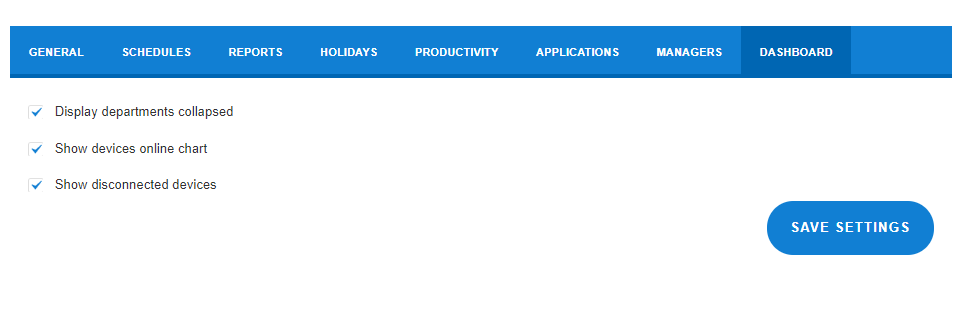New feature: disconnected devices.
We added a new table under the list of departments – Disconnected devices. It consists of 3 columns.
The first one, named Disconnected devices, shows devices that have not sent any data for 2 and more days. It also shows how many days are missing.
The second one shows only devices absent today.
And the third column shows devices that have not sent any data since they were created. For example, you created devices on the settings page and invited employees, but they didn’t install the Staffcounter agent on their computers yet.
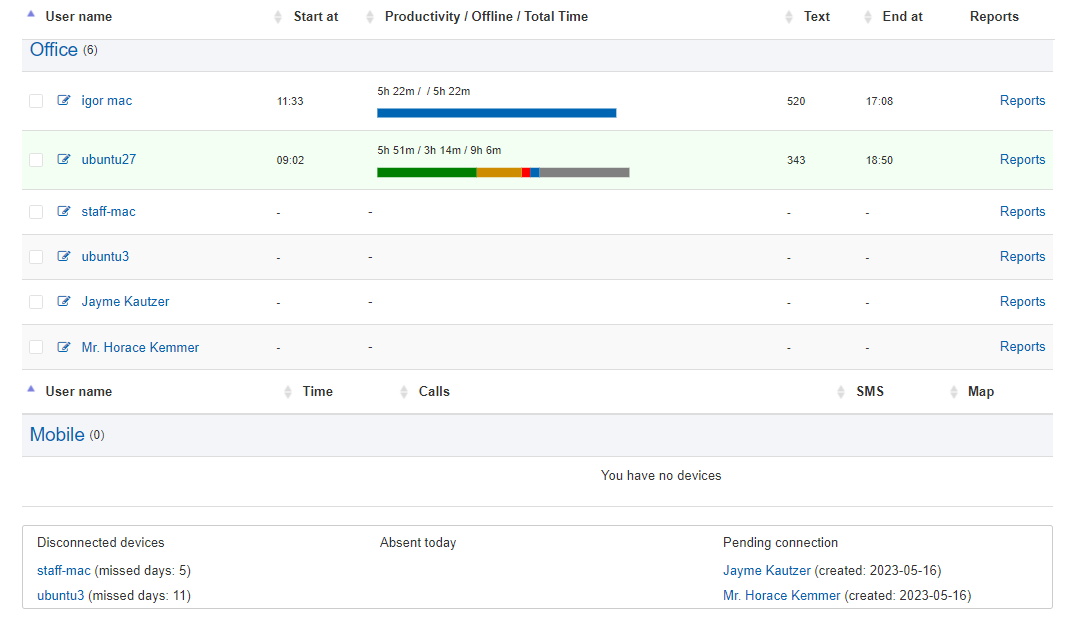
By clicking the device name you can open the department where the device belongs to. It is comfortable when departments are shown collapsed.
The table of disconnected devices can be hidden on the Settings page, on the Dashboard tab.