Easy Install & Setup
The employee time tracking and productivity measurement program by StaffCounter is easy to install and configure. You don’t even need a server to use it. All that is required is to install the StaffCounter Agent module on the computers from which you want to collect statistics.
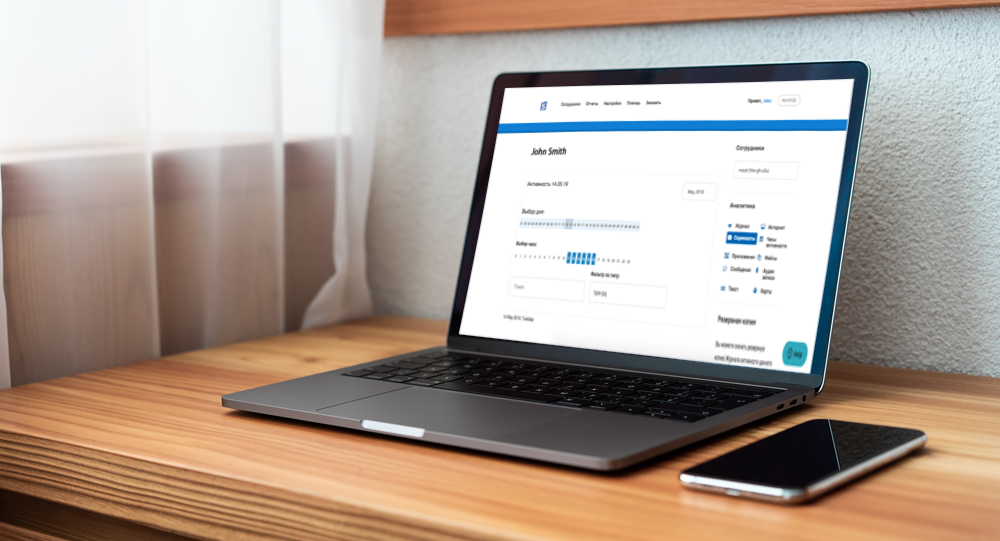
1. Install the StaffCounter Agent.
When installing the StaffCounter Employee Monitoring Agent on an employee’s computer, you must specify the email address used during registration on our website, as well as the name of the employee’s computer (for easier identification in the system, you can use the employee’s full name).
2. Configure StaffCounter User Activity Monitoring Software.
To configure the system, log in to your virtual office on our website and click the “Settings” button.
Here you can:
– configure the frequency of report delivery;
– set the working hours for your company;
– specify what type of data the StaffCounter Employee Monitoring Agent should collect from employees’ computers.
3. Time is money.
Time is the most valuable resource. That’s why we’ve made the installation and setup of the StaffCounter Employee Monitoring System as quick and simple as possible.
To assess the deployment speed of our system, we conducted an experiment.
Three different companies were asked to record the time it took to register on our website and install the StaffCounter Employee Monitoring Agent on 10 computers. It is important to note that the HR managers involved in the installation process in all three companies had only basic computer knowledge.
The task was completed in 10–15 minutes, which means the manual installation takes on average 2 minutes per computer.
The time tracking and employee productivity measurement system by StaffCounter will help you efficiently manage your company’s workflow and make informed management decisions in a timely manner.