How Do I Use Categories?
Before evaluating an employee’s productivity, you should assign a productivity value to each type of activity.
To do this, log in to your account, go to Settings > Productivity > Categories, and set the desired productivity level in the Custom Productivity column for each activity relevant to your business.
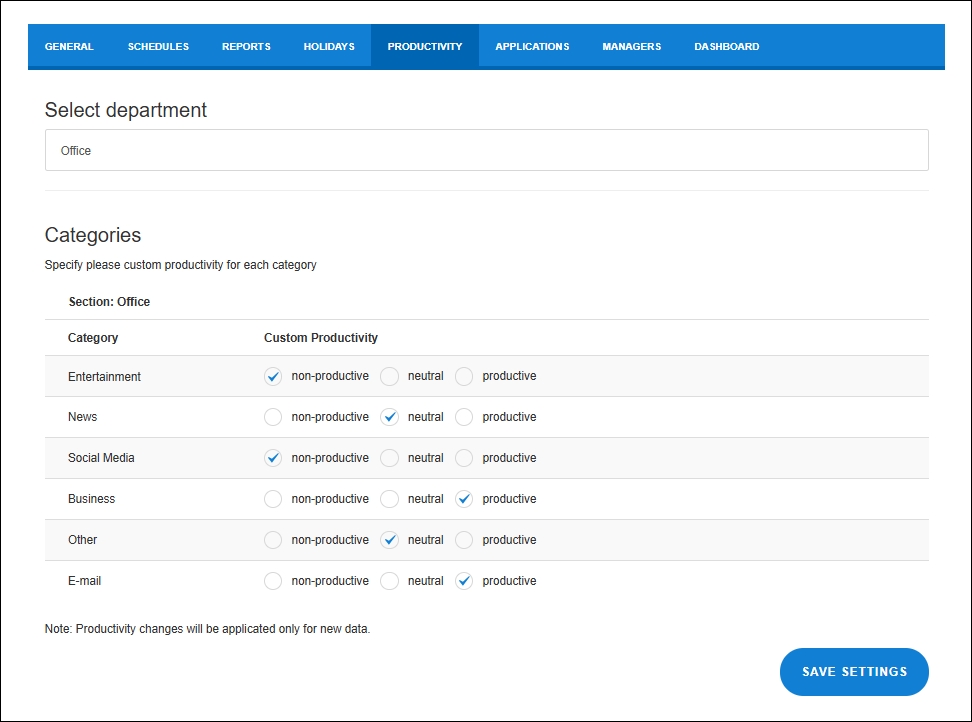 After configuring this, you can link any application or website appearing in the employee’s activity log to a specific category. From that moment, the system will classify that application or website as productive or unproductive based on your settings.
After configuring this, you can link any application or website appearing in the employee’s activity log to a specific category. From that moment, the system will classify that application or website as productive or unproductive based on your settings.
All previous activity records made before assigning productivity will remain in the neutral category.