Settings page
Here are the options, that you can see on the Settings page in the public area of the server. These parameters are passed to monitoring applications to enable or disable specific functions. For example, the “keystrokes” parameter, if enabled, forces the application to collect the typed text. On the users’ Settings page, this option is named Record text typing statistics.
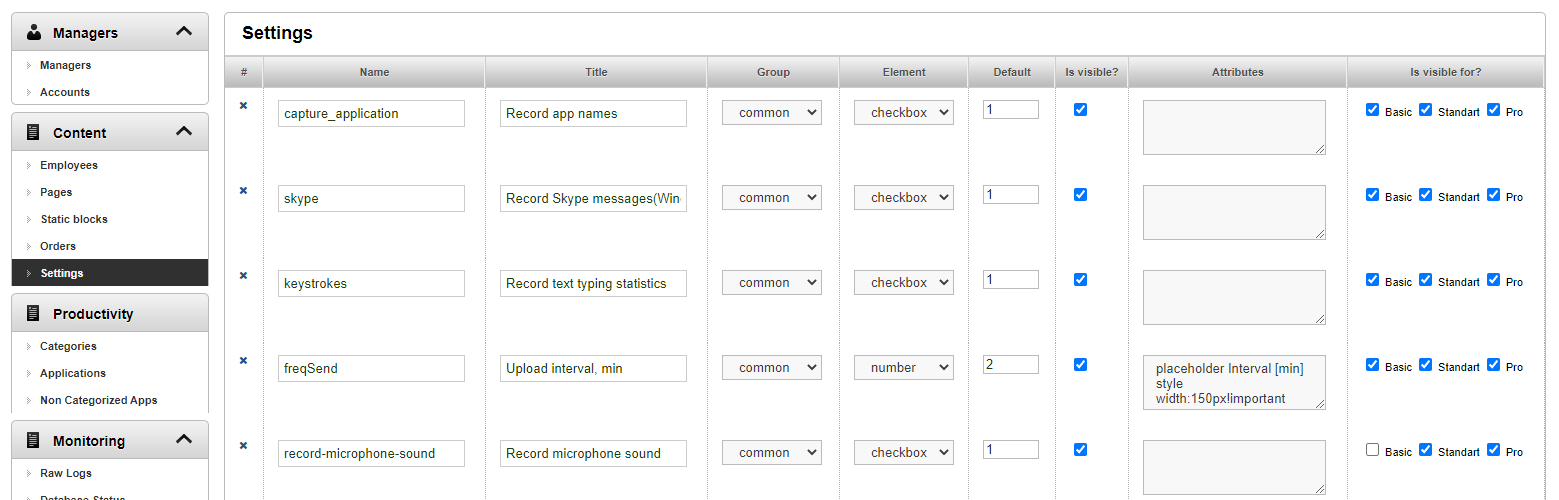
Is there any point in modifying the settings? Short parameter names like capture_application, skype, etc. cannot be changed, because the Staffcounter application on a computer or phone is waiting for a parameter with this only name. If a new function in the application appears, then you have to add the corresponding parameter to this page.
You can change the parameter name, default value, and parameter visibility. The absence of a parameter in the configuration for the application will mean the value is 0.
In the “Is visible for” column, you can enable/disable the visibility of the parameter for a certain category of users.