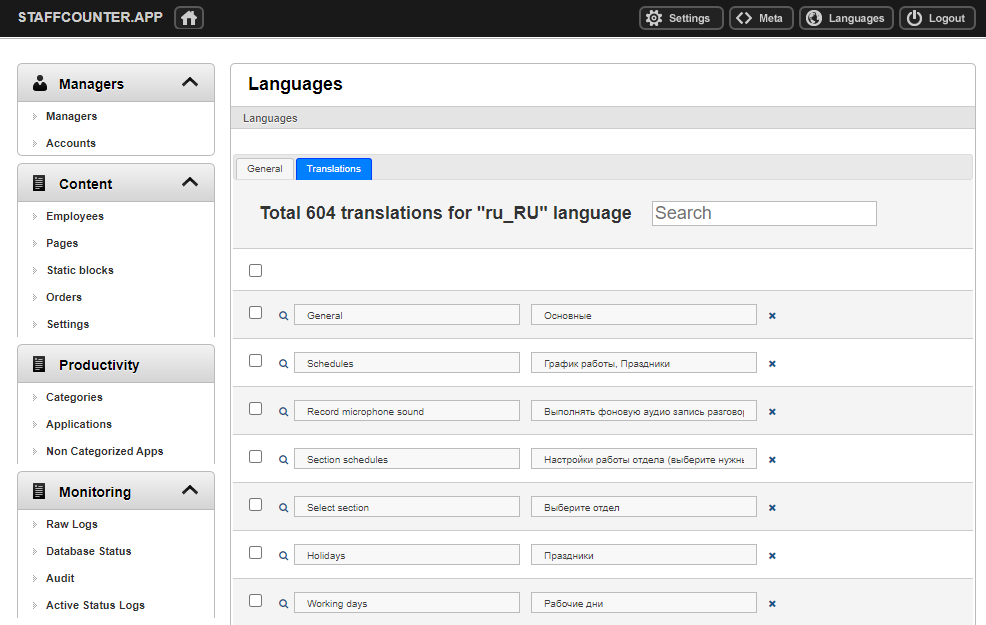Languages
On the Languages page, you can add and remove languages for the site.
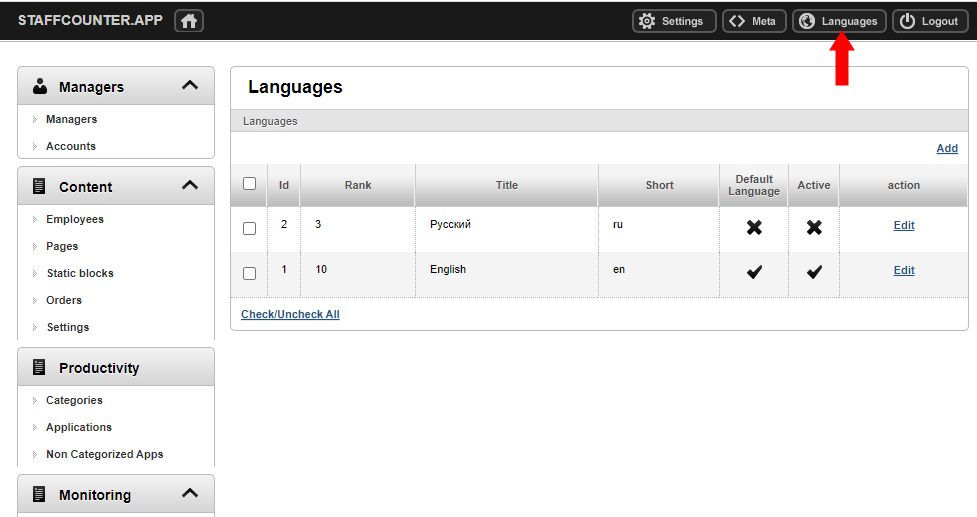
One of the languages is active by default. In our case, it is English.
In order to edit the translation of the site into another language, you need to click the Edit link. On the Translations tab, you can add a word or phrase in English and translate it into another language. If this word or expression appears on a dynamic page of the site, it will be replaced with the translation.