Administrating Devices
In the Devices section, you can delete or edit the settings of virtual devices that receive data from agent programs installed on employees’ computers.
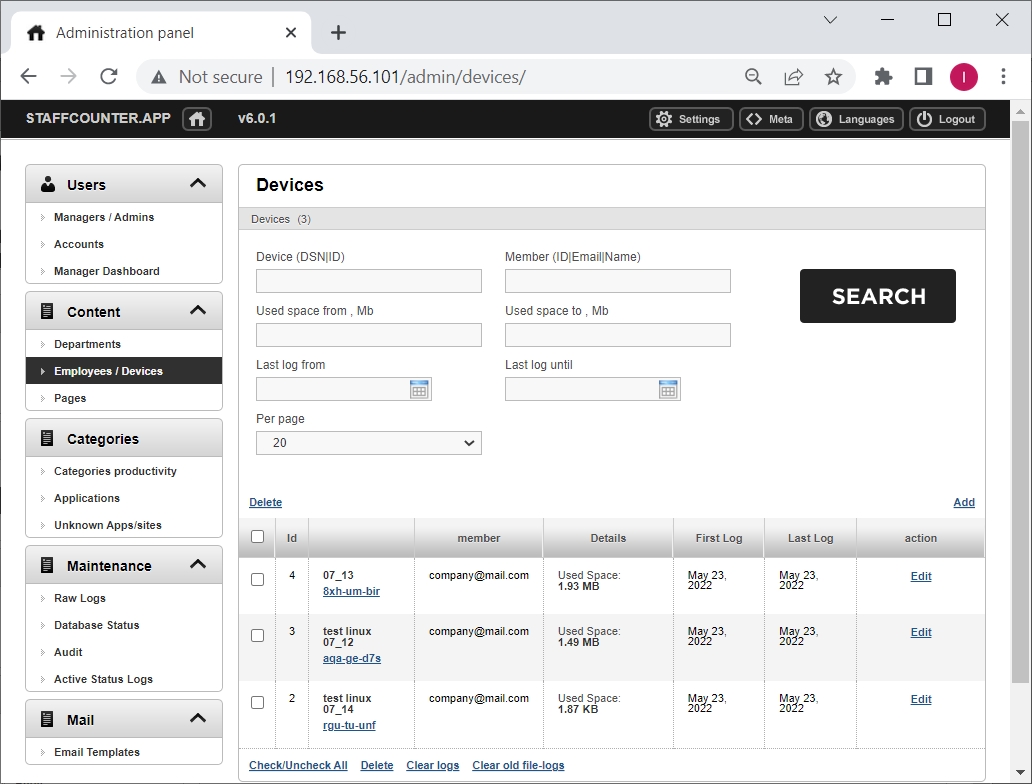
This window allows you to quickly locate devices by the manager’s email address, the device name, its ID, or its position on the server. By clicking Edit, you can view and modify the virtual device’s settings, such as the maximum amount of data stored on the server, the data retention period, and the device type.
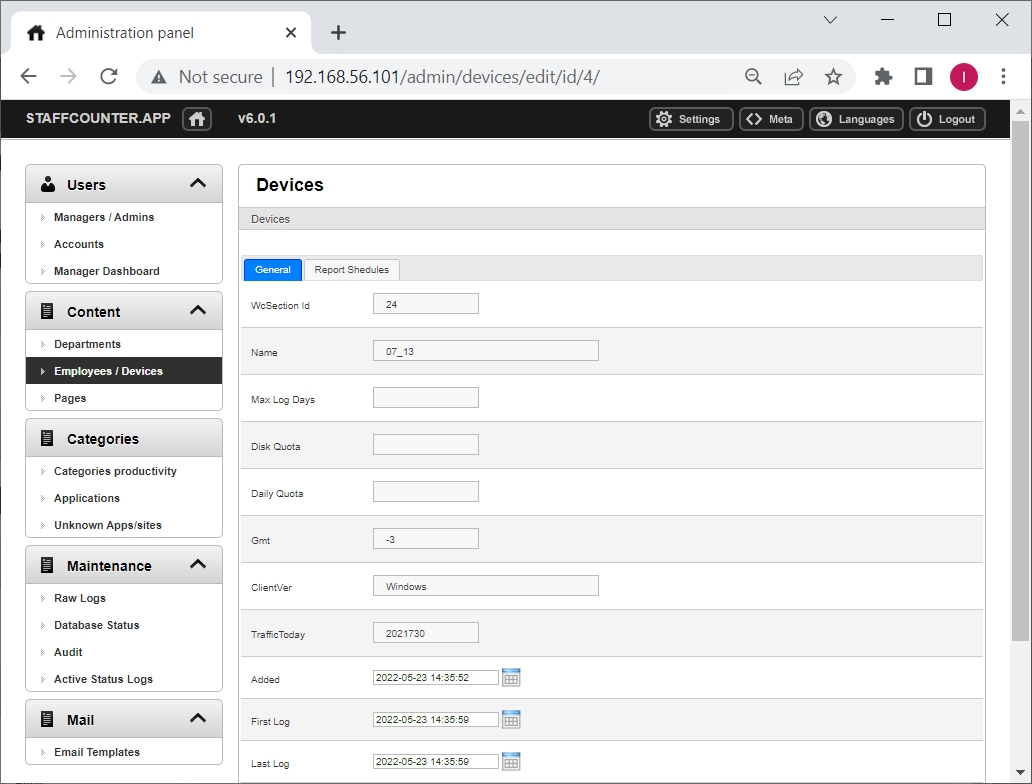
The table displays which user (manager) owns each device, how much server space is occupied by files uploaded from that device, and the timestamps of the first and last logs. You can use the filter to search for a specific device by the manager’s name or email, storage usage, or other parameters.