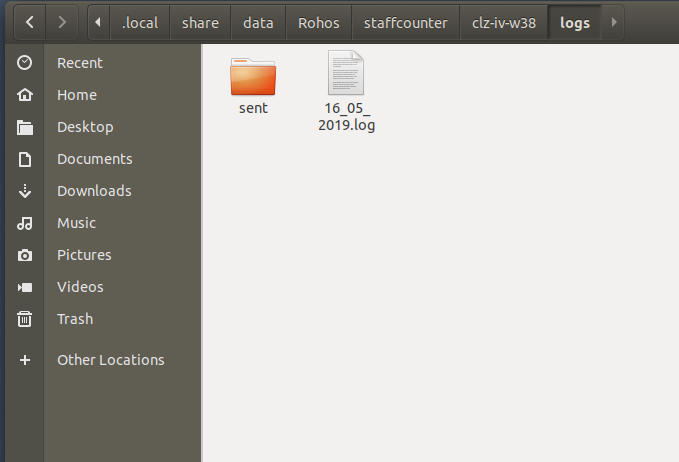StaffCounter for Linux. How to View the Log File Locally
To access log files and screenshots locally on the computer:
- Open the File Manager and enable hidden files (Ctrl + H).
- Navigate to the folder:
Home/.local/share/data/Rohos/staffcounter - Inside, you will find a folder named after the device ID.
- This folder contains two subfolders: logs and screenshots.
- Files are named according to the date and time when they were created.