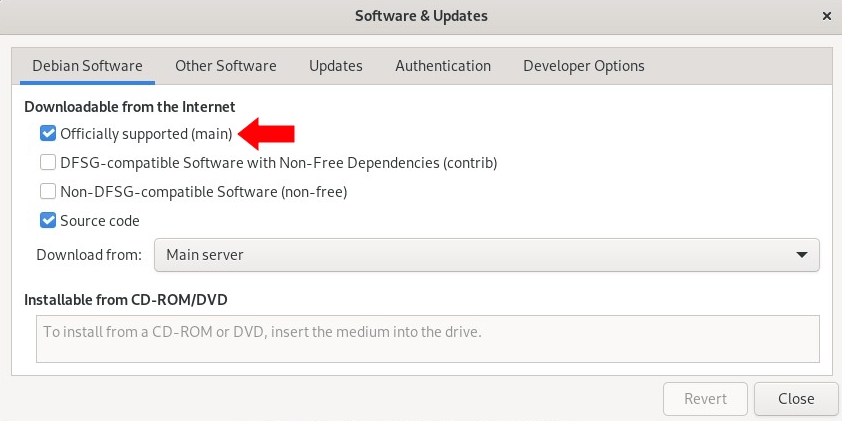About Migrating from X11 to Wayland on Linux. Debian Features
Today we will talk about two display servers in Linux — X11 and Wayland.
What is a Display Server?
A display server is a program that coordinates data input and output between applications, the operating system, and hardware. It is a key component of any graphical interface: without it, you would only be able to work with the command line.
X11
X11 is the successor to the X Window System, in use since 1984. It is a network protocol that defines how messages are exchanged between applications (clients) and the display (server). These messages may include commands such as “draw a box,” “display text,” or “mouse click detected.”
However, X11 has become outdated. It has not been revised for over 30 years, and most of its features are no longer needed. This reduces both performance and security. For example, in X11 any program can act as a keylogger, intercepting everything typed in other applications.
Wayland
Wayland is a modern, community-driven replacement for X11. It is more secure and efficient, with a simpler architecture. In Wayland, the display server is a Compositor, which manages windows, buffers them off-screen, and then renders the final image to the display.
Wayland improves security by isolating applications. Unlike X11, no program can spy on another’s window contents.
Wayland vs. X11
Despite its advantages, Wayland is not yet fully stable. Many Linux games and graphics applications still rely on X11. Additionally, some proprietary drivers (e.g. NVIDIA) have incomplete Wayland support.
Until recently, StaffCounter for Linux (before version 2.0.29) only worked with X11, which allowed capturing screenshots, monitoring web addresses, and logging text input. But as newer Linux distributions (Ubuntu, Debian, Red Hat) switched to Wayland by default, users had to revert back to X11 for full functionality.
StaffCounter and Wayland
Now, our developers have released a version of StaffCounter that works in both environments. However, when running on Wayland there are still some limitations:
- No screenshots
- No web address tracking
What is still available:
- Names of running programs
- Window titles
- Keylogging (supports multiple languages, not only Latin)
If you want to have screenshots, you can still disable Wayland and return to X11. Instructions are available in the section Installing on Ubuntu 22 on this page.
Debian Features
When installing on Debian, note that some distributions disable official repositories for downloading libraries. In this case, you must enable them manually:
Settings → About → Software Updates → Menu → Software Repositories