StaffCounter on Ubuntu 24 in Xorg mode
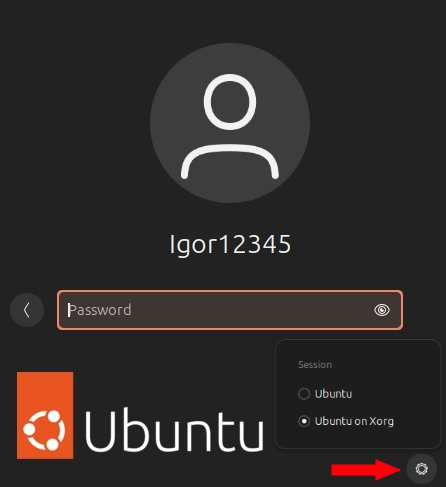
Ubuntu 24.04 uses Wayland by default, but this display server is incompatible with Staffcounter.
To continue using Staffcounter, switch to Xorg (X11).
On the login screen:
- Do not enter your password.
- Click on the user icon.
- Click on the settings icon (gear) at the bottom right.
- Select “Ubuntu on Xorg”.
- Enter your password and log in.
What to do if you see a black screen:
- Switch to the console:
- Press
Ctrl + Alt + F3.
- Press
- Enter your login and password.
- Execute the following commands:
sudo dpkg-reconfigure gdm3 sudo reboot - After rebooting, try logging in again, and selecting “Ubuntu on Xorg”.
After these steps, your system should boot normally, and you’ll be able to use the Staffcounter agent on Xorg without issues.