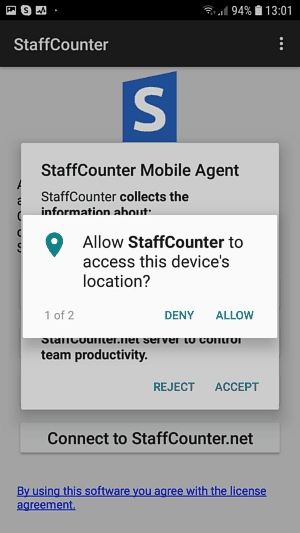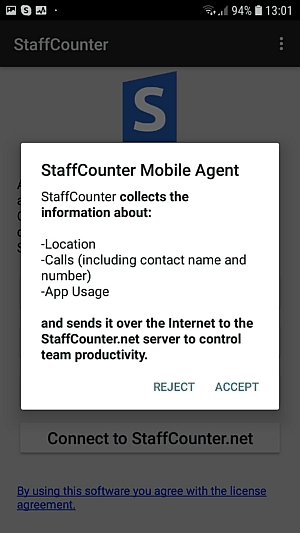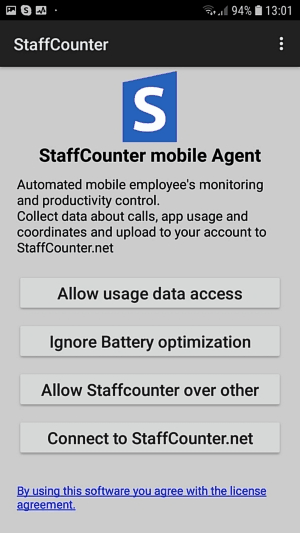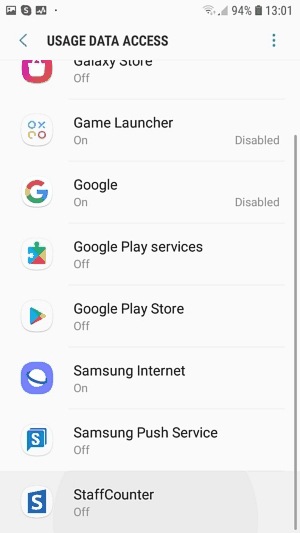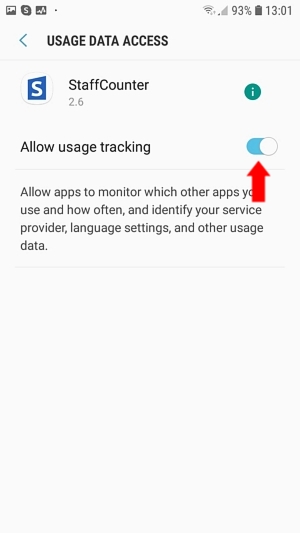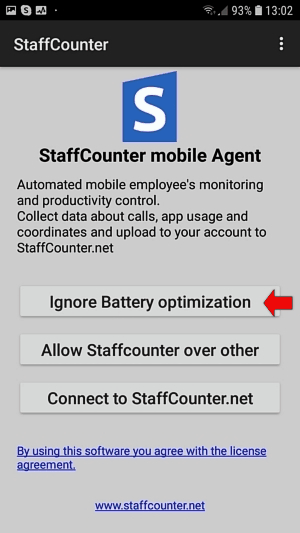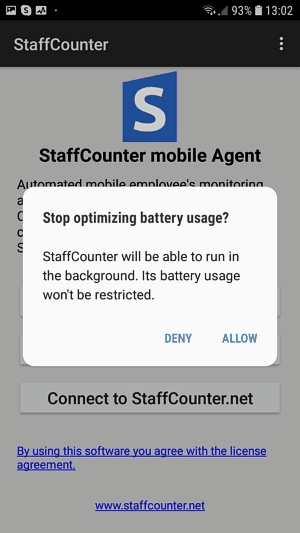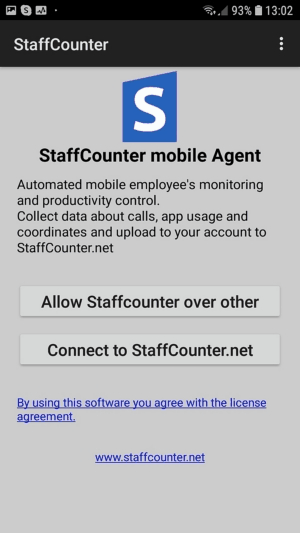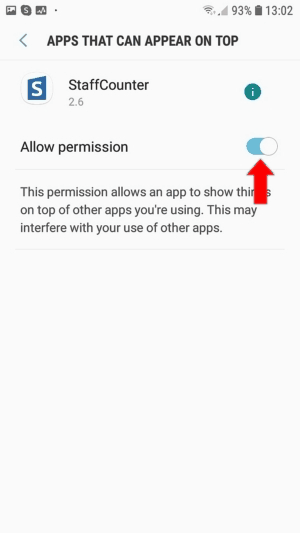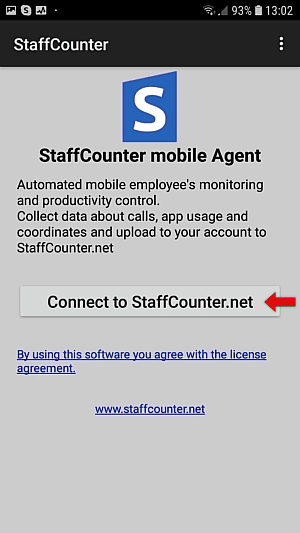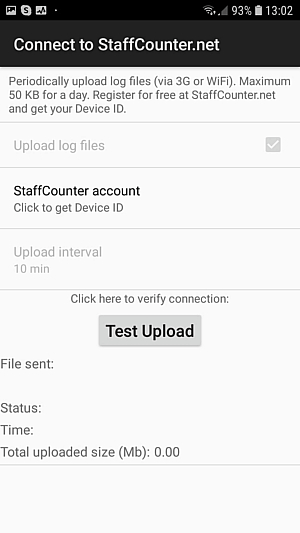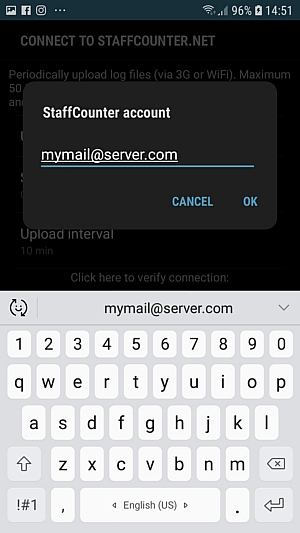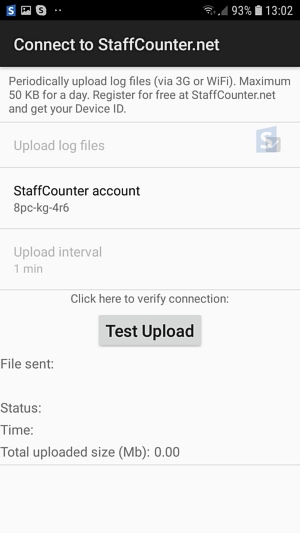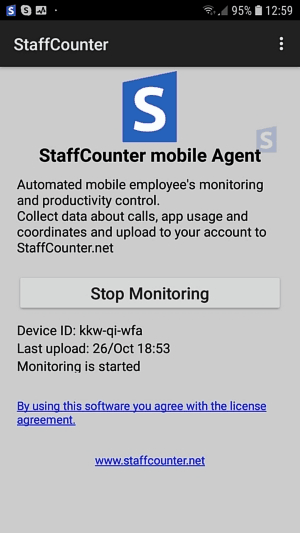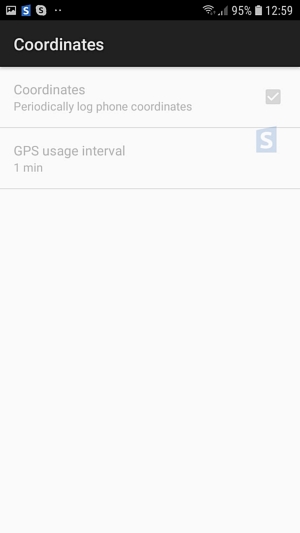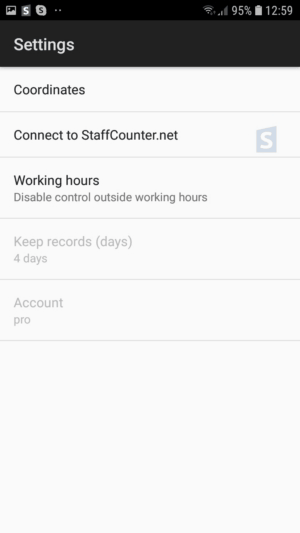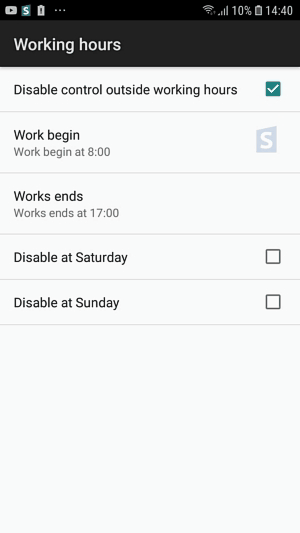StaffCounter application for Android
What is StaffCounter for Android?
StaffCounter for Android is a program for monitoring telephone activity. It logs the user’s activity on the phone and sends this data to the StaffCounter server.
Key features
- It monitors how long the client has worked in all applications;
- it logs GPS coordinates, allowing you to trace an employee’s route over the working day;
- it writes all activity to a log file and sends it to the data.staffcounter.net server.
- It can be disabled by the user by clicking the Stop monitoring button and installing off-working hours.
Installing and configuring StaffCounter for Android
The simple version of Staffcounter for Android is published on the Google Play Market, and you can install it from here>>
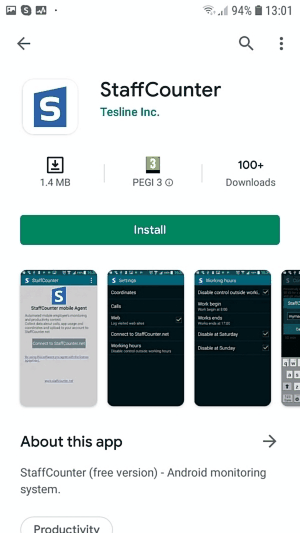 You can also download the Staffcounter application from our site. In this case, you must allow the installation of apps from unknown sources before installing StaffCounter (go to Settings > Security > Device administration and check the “Unknown sources” option).
You can also download the Staffcounter application from our site. In this case, you must allow the installation of apps from unknown sources before installing StaffCounter (go to Settings > Security > Device administration and check the “Unknown sources” option).
- Launch the Staffcounter and provide all necessary resources:

- Allow the Staffcounter application to have access to the phone’s locations, calls, etc.:

- And allow access to the app database:



- Click Ignore Battery optimization to prevent Staffcounter stop to save power. Click Allow.


- Click Allow Staffcounter over others.


- In the main window of the application click the Connect to Staffcounter.net button:

- Click the StaffCounter account and input the email address, used for the registration.;


- After the connection, you will see the ID of this device on the Staffcounter.net server.

- It is possible to stop and start the monitoring:

- The options of the Staffcounter are read-only because you can change them only from the server side:

- But in the application, you can install working hours.


Uninstalling StaffCounter from a phone or tablet
To uninstall StaffCounter, follow the standard uninstallation procedure for all Android applications. Open Settings > Applications > StaffCounter and choose Uninstall.
StaffCounter Pro for Android
What is StaffCounter Pro?
An extended version of StaffCounter Pro for Android has all the features of a regular client and allows you to get advanced options for tracking mobile devices. Also, this version is able to work completely unnoticed by the user and contains a module for protection against deletion.
Differences from free StaffCounter for Android
Benefits of StaffCounter Pro KMA for Android:
- monitoring messaging applications: SMS, Skype, Viber, etc.;
- sending photos taken by the camera device;
- recording voice calls;
- remote control by SMS (instant location, call back, and listening to the surrounding sounds);
- stop protection module;
- imperceptible to user work.