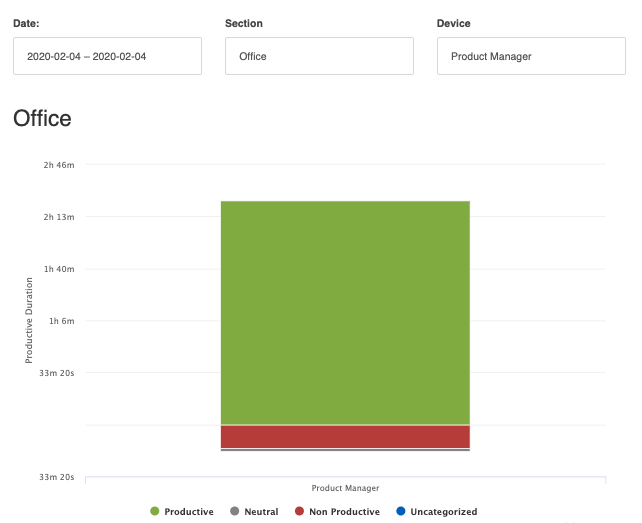Reports by time and applications used
Reports are generated every 10 minutes based on information that has been transmitted from the device and stored in our database. If you want to receive reliable reports, enter settings, and set the time at which the workday begins and ends. In addition, it’s good to visit the category page and set how productive each application and URL is for your company.
Start and end of working hours settings.
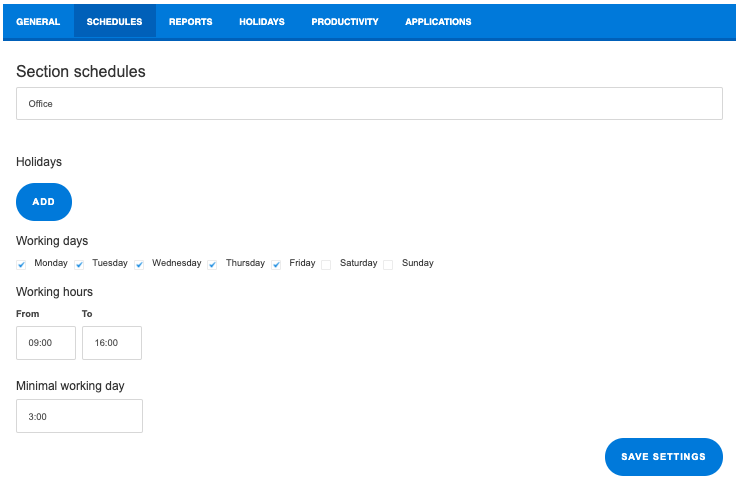
In the Schedule, Holidays section, you need to specify for each department (for example, this is the Office department) working days, working hours, and the shortest working day. According to these indicators, the Employee Monitoring Software will count lateness and overtime hours, as well as send to the manager’s email all violations of working discipline, such as:
- late coming;
- the early departure of the employee from work;
- absence of an employee on the current working day;
- etc.
Also, every day after one hour after the end of the working day, the work time accounting system sends the manager a daily (at the end of the week — weekly, and at the end of the month — monthly) report on all employees, separated by department.
Productive, Unproductive, or Neutral categories settings.
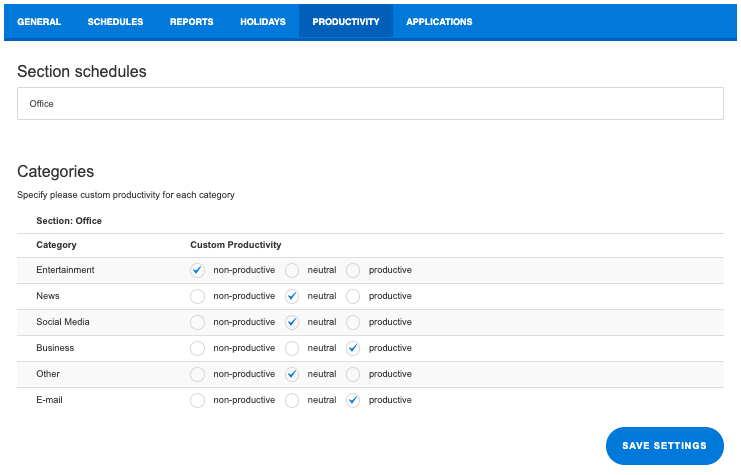
The total operating time is divided into three values - productive, unproductive, and neutral. The presented adjustment of the working time control system is necessary in order to “train” the program in the correct calculation of productivity. Initially, the program does not know what categories belong to which type of work. To do this, you need to “help” the system to understand this in order to correctly display the results of the department.
Based on our experience, we put these categories in advance on how to consider productivity, but you, knowing the specifics of your enterprise or company, can redefine these values yourself.
Settings of productivity category of each application and web address.
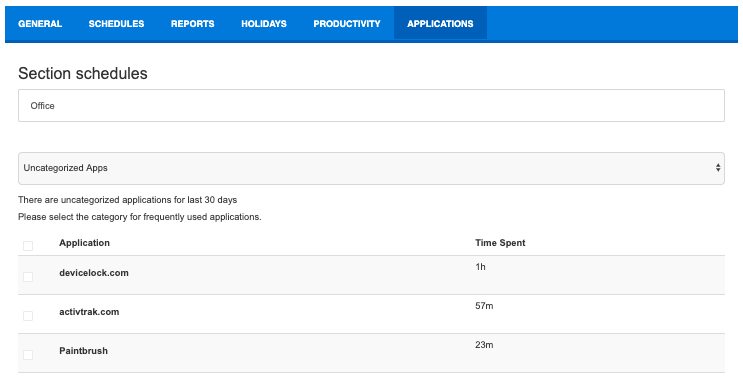
During work, new sites and applications that your employee works with appear. So that they do not fall into the “Without category” section, you need to go to this settings section once a week or a month and determine which category this or that website or application belongs to. The accuracy of calculating labor productivity for each employee of your company depends on this.
Report by time and applications.
Monitoring employee time in applications.
The time report clearly shows how much time the employee spent on programs and sites.
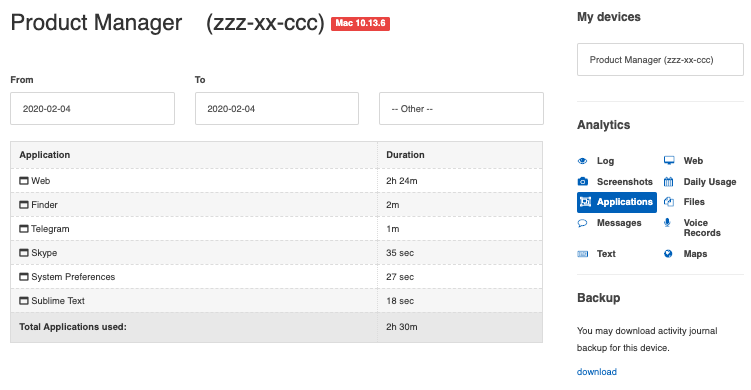
Monitoring employee time by category.
Reports by time clearly show how productive an employee at your company has been working. The total working time is divided into three values: productive, unproductive, or neutral.