There can be multiple user accounts on one computer. This refers to the situation when employees work in shifts and everyone logs in with their own name and password. In addition, each computer may have a separate administrator account. For StaffCounter, each account is a separate user. Therefore, in order to take into account the work of all employees, you should count the number of user accounts on all computers. The easiest way to do this is if you restart your computer and look at the Windows Welcome screen:
Welcome screen Windows 8:
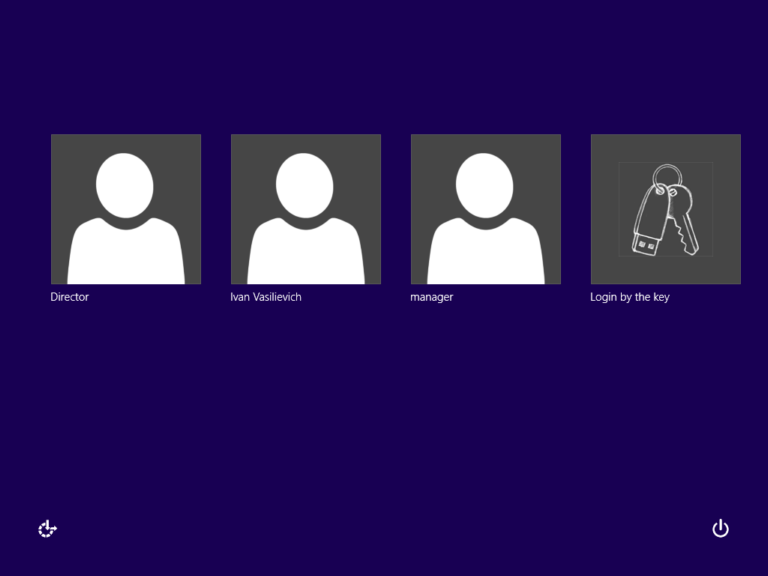
Welcome screen Windows 10:
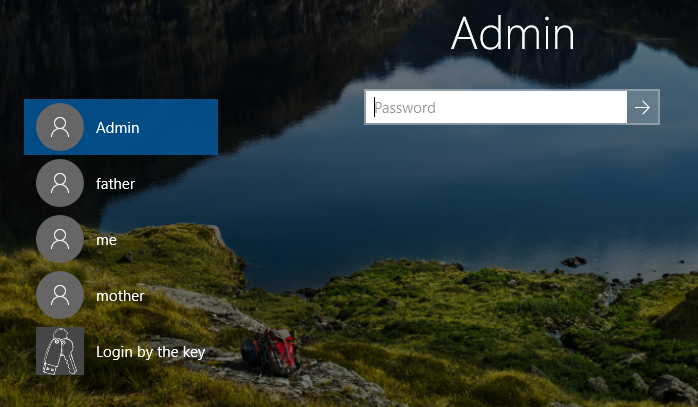
In addition, the number of users can be calculated in the Windows Control Panel:
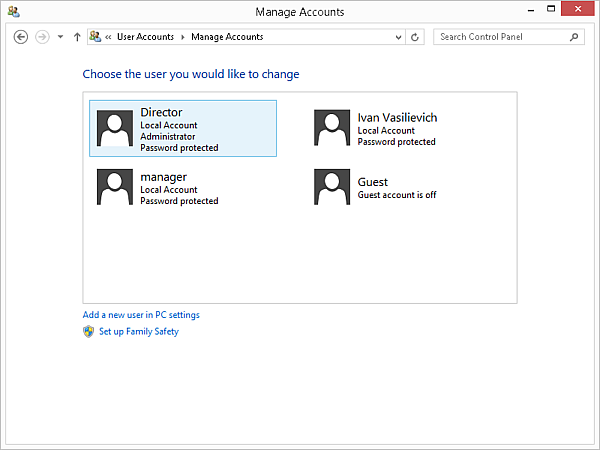
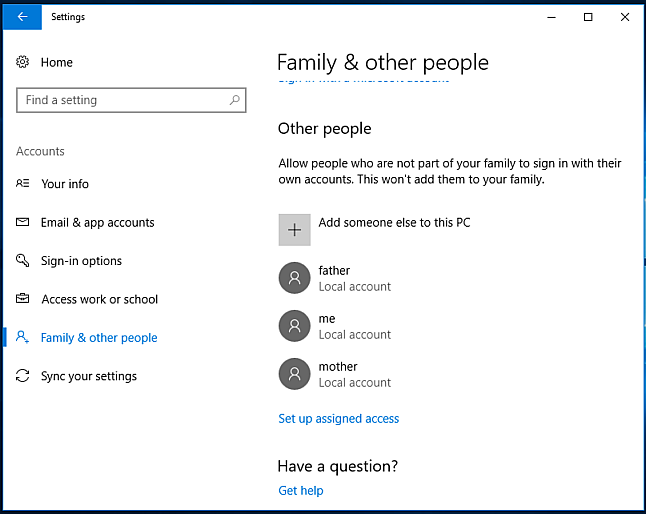
By deleting unused accounts, and making a list of the remaining ones, you will receive the number of virtual devices that you need to monitor all employees of the company or office.
If a domain is operating in an enterprise, then theoretically every employee can work behind every domain workstation. In this case, the number of devices is calculated by multiplying the number of computers by the number of workers who have access to them.
What happens if the number of purchased virtual devices on the server ends?
The server will connect the following account to the last created virtual device in your StaffCounter account. This will inevitably cause confusion since information about the activities of two or more employees will be loaded into one virtual device. Data will be mixed, and the total duration of work will reach unrealistic numbers.