Assessing the results of e-learning in a remote environment
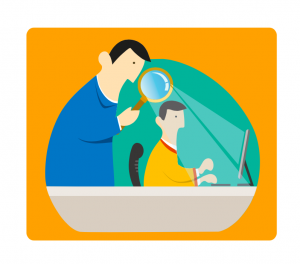
Implementing operational control over the educational activities of students (and teachers) is one of the most important problems of distance learning. Control allows you to receive feedback and optimize the use of working time and improve the quality of training.
Typically, a distance learning course consists of several modules, including theoretical and reference material, online lectures, webinars, tests, and assignments for independent work. After each module, learning outcomes are assessed.
There are three main types of control: preliminary, current and final.
– Preliminary control reveals initial knowledge and skills. Based on its results, the teacher plans work, identifies gaps in knowledge, decides which topics should be allocated more time and which ones should be covered faster. Preliminary control is usually carried out by testing.
– Current control is carried out in daily work in order to check the assimilation of the material. Current monitoring of progress is carried out using the method of self-control and through testing the student, as well as in the process of communication between the teacher and the student. Current control in distance learning makes it possible to adequately evaluate educational results and correct errors and gaps in knowledge in a timely manner.
– Final control is carried out at the end of the course. Its task is to determine the achieved level of training of the listener and assess his prospects.
What control methods exist:
– Observation of educational activities. But with distance learning, students and the teacher are separated in space and time, so indirect observation is used. For example, the Moodle distance learning system allows you to see when and in what sequence the student completed the training materials, how much time he spent studying a particular section, taking a test, and what mistakes he made.
– Testing. The main advantage of testing is the ability to automate the processing of results and almost instantaneous feedback between the student and the teacher.
– Questionnaire. To carry out operational control during distance learning, it is very convenient to use a variety of questionnaires. During distance learning, after mastering each topic, a questionnaire can be used in which the student self-assesses his educational achievements according to the following indicators: I understand, I can decide on my own; I understand, I can solve this with a hint; I don’t understand, I can’t decide. The questionnaire has two purposes. The first is the student’s self-assessment of his educational achievements in accordance with the content of the material. The second is the correlation between the student’s self-esteem and his actual results from the tutor.
– Self-control is one of the most important factors ensuring independent cognitive activity of students. Self-control allows you to critically evaluate your own work and correct shortcomings. Students can repeat tests many times and check the results immediately after completing them, which undoubtedly activates educational and cognitive activity.
– Rating. To increase motivation, students can compare their results before and after training, as well as with the results of other students.
Automated distance learning systems, such as Moodle or iSpring Learn, allow teachers to create lectures, tests and maintain databases of the distance learning process. However, there are things they don’t do yet. More on this in the following paragraphs.
Students come to courses with different levels of knowledge, so preliminary testing is mandatory. But it is important to ensure the maximum effect from distance learning for each student. The previous knowledge base will not change in any way, and after the final testing it may be too late. After all, time and money have already been spent, but the effect is not always achieved.
Therefore, the most important point in monitoring the educational process is the current control and observation of educational activities.
One of the tools of choice for such control is time tracking systems. Such as StaffCounter, Time Doctor, Yaware, etc. They help to understand what a student actually does while studying. An atomization system for distance learning, such as Moodle, can only state the fact that the student did not complete the task or spent more time studying the topic than expected. But why this happened, only a time tracker can answer. Perhaps the student was absent, or took long breaks, or was engaged in unrelated activities.
Walk into any student’s room during a remote lesson and look at his screen. On his screen (or maybe on two) there is everything – a chat with classmates, YouTube and a news feed. And the human brain, like a computer processor, can only work with one program at a time. Like the processor in a computer, it can simulate multitasking, but it is only a matter of quickly switching from one process to another when changes occur. The productivity of such work is greatly reduced, and fatigue from it, on the contrary, increases.
Therefore, it is important to eliminate all unnecessary processes at the time of knowledge acquisition. Just close all unnecessary programs. One solution to this problem is to completely ban the installation and launch of all third-party programs while studying. This is possible by installing a special operating system on computers belonging to an educational institution. If an educational institution has the opportunity to provide all students with such computers for distance learning, this is an ideal option.
But in most cases, students have their own personal computers and the most that can be done is to create a separate user for studying and install a program to monitor the quality of the educational process.
You must first agree with students that in an account intended for study, they cannot run any programs other than those intended for the educational process. All actions on the student’s monitor will be visible to the teacher, just as in school the teacher sees what each student is doing at his desk.
Having a log of each student’s activity and program usage statistics, as well as screenshots, you can easily understand why some quickly and successfully master the course material, while others cannot solve the simplest test.
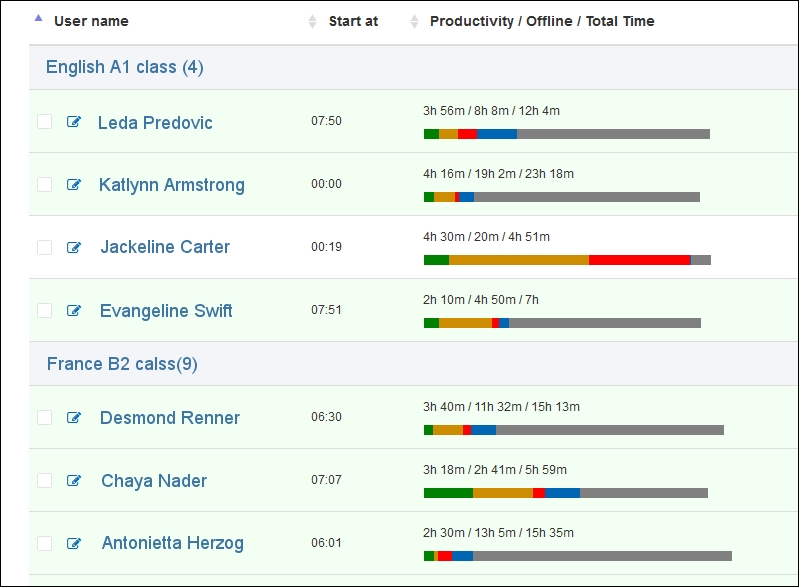
And most importantly, control can be carried out at any time, for example, when students are doing independent work. There is no need to wait for test results, but you can immediately see who is doing what and make appropriate recommendations.
There will be no problems with the implementation of the StaffCounter system in an educational institution. The system is not expensive, only $1 per device per month, and there is a 50% discount for all educational institutions.
It will be more difficult to persuade a student to install a monitoring program on his computer, but you should promise that the monitoring will only be for that virtual computer user who will be specially created for the training course. To do this, in the teacher’s office on the server, you need to immediately create one virtual device for each student. Once the student has installed the StaffCounter program on his computer in his course account, he should connect it to the teacher’s office using the virtual device code.
And now specifically. A new online course is opening for high school, technical college and university students. The teacher contacts students via Skype, Zoom or Google Meet and explains how the training will take place.
The necessary conditions:
– Each student must create a new user on his/her computer, dedicated to the completion of THIS course by THIS student only. At the end of the course, this virtual user can be deleted so as not to take up space on the computer. The virtual user must have administrator rights to install programs.
– The teacher creates a user or department on the StaffCounter server only for this class, only for this course. Creates as many virtual devices in it as there are students in his class. Each virtual device has a name similar to the student’s name and a unique digital code(device ID).
– After creating a user, the student must restart the computer, log in as that user, and contact the teacher again. The teacher gives him a link to download the StaffCounter program for Windows, macOS or Linux, depending on what system the student has. After installing the StaffCounter program, the teacher separately issues each student a digital code, with which each student connects the StaffCounter program to the server.
As a result, in the teacher’s virtual office there is a section with students’ devices. During the lecture, the teacher can see what each of the students is doing, since the StaffCounter system provides the teacher with screenshots with a frequency of 30 seconds. In addition, the teacher will be able to understand what other programs the student launched during class and whether he was distracted by extraneous activities.
As for self-control, the StaffCounter system also allows the student to see how productive his activities were both during the day and throughout the course. Each student has a separate schedule, which is available only to him and the teacher. In addition, the teacher can send copies of reports on total productivity to the student by email.
Having such an assessment tool as StaffCounter, the student himself can assess his productivity by seeing his pauses, their duration and the ratio of productive and unproductive time at the computer not only today, but also in previous days.
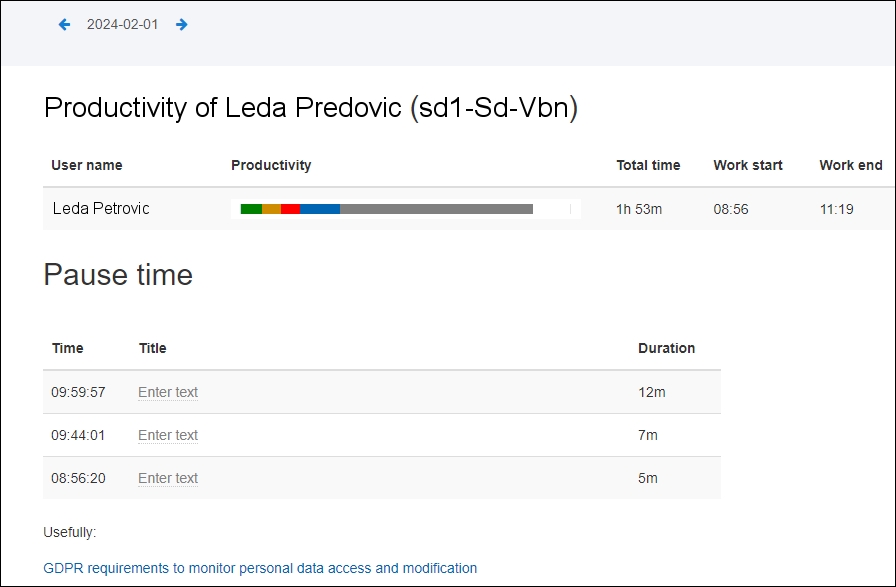
With each new day there will be fewer pauses, and the percentage of productive time will increase.