How to download a backup copy
Users with Standard or Professional plans can download a backup copy of all uploaded log files.
- You can find the download link for the data archive below the analytics table on the device’s page.
- The archive contains all recorded activity logs.
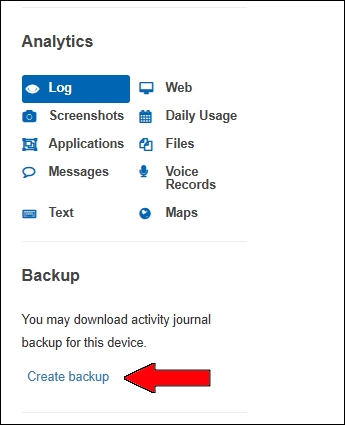
When you create a backup, the server will take some time to prepare the package. During this process, the server displays “Preparing for downloading…”. Once the package is ready, it will show the link “Ready to Download”.
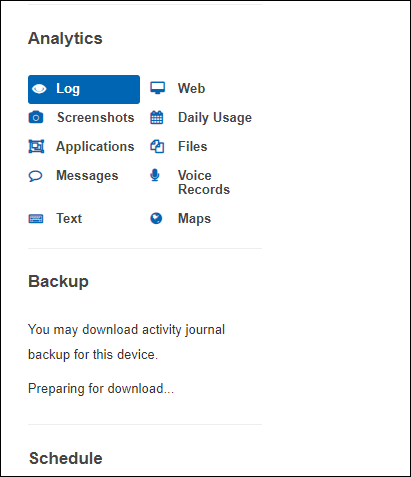
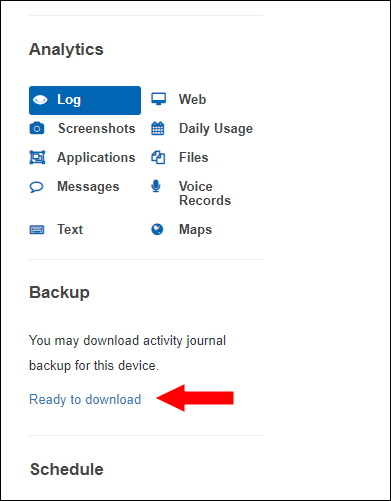
On the download page, you can either download or delete the created backup files.
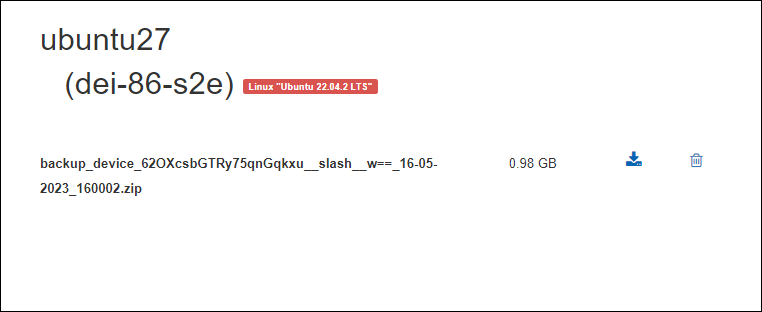
The backup file will be stored in your account for 5 days. To create a new backup within this period, you must first delete the old file.