Confirming New Devices with Encrypted Data
When end-to-end encryption (E2EE) is enabled in a manager’s account, the behavior of connected monitoring programs depends on whether they support encryption.
- Devices Without Encryption Support – Agents that do not support encrypted data transfer will continue to work as before, sending monitoring data to the server in an unencrypted format.
- Devices With Encryption Support – If monitoring software with encryption support is connected to the account, its data must be confirmed for encryption before it can be sent securely.
This applies to both newly connected devices and existing devices that were linked to the account before encryption was enabled.
After an employee starts using a computer or phone with the StaffCounter agent that supports encryption, the manager should log in to their account at data.staffcounter.net. Please use the Mozilla Firefox browser for this.
The server will automatically detect that a device with encryption support has connected to the account. You will see a notification to Confirm new devices with encryption support, but you don’t need to do anything. The system will automatically confirm encryption for that device.
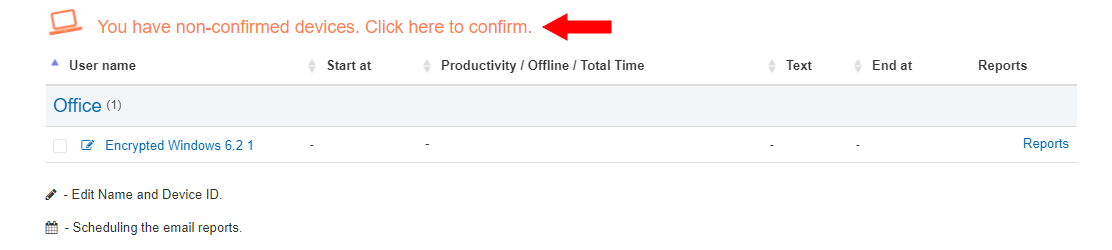
At the same moment, the server sends a public encryption key to the agent. From then on, the StaffCounter agent will use this key to encrypt all collected activity data before sending it to the server.
You can also manually confirm devices. On the Profile page, go to the Encryption section. If a device has not been confirmed, check its box and click Confirm Encryption.
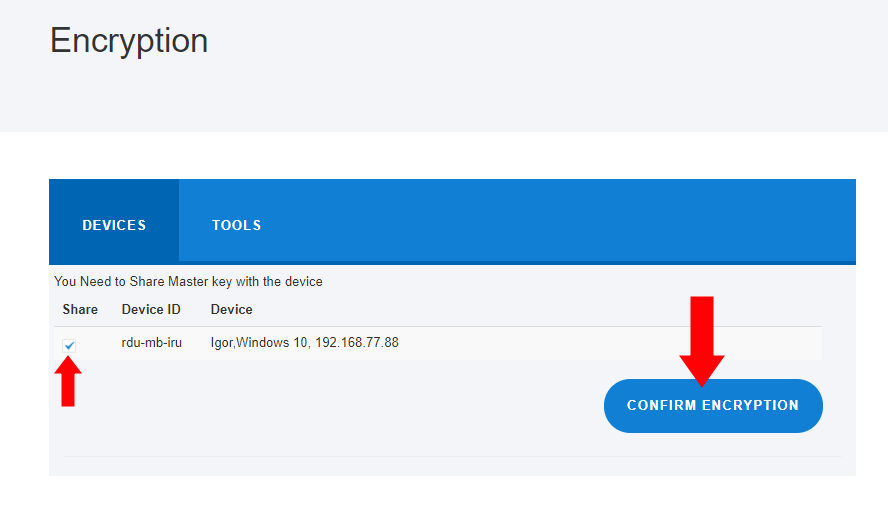 Done. Within one hour, the confirmation will be received by the StaffCounter Agent on the computer, and it will begin collecting and encrypting productivity data according to your settings.
Done. Within one hour, the confirmation will be received by the StaffCounter Agent on the computer, and it will begin collecting and encrypting productivity data according to your settings.
Now you can use any web browser to see decrypted data on the server.