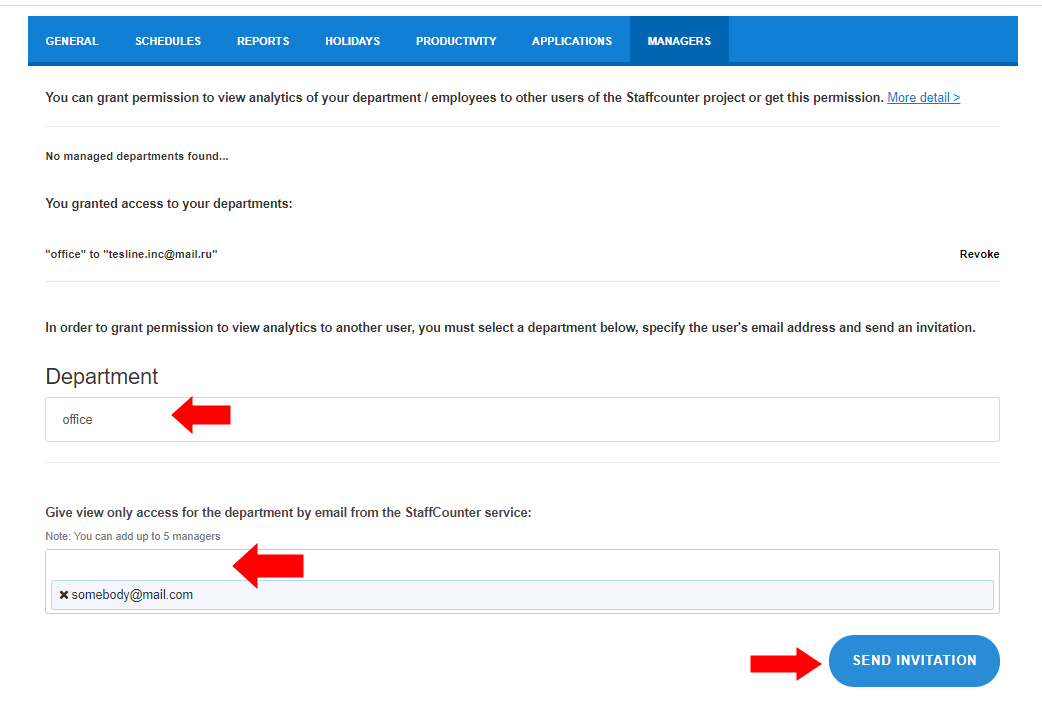Granting access to department analytics
You can grant another manager permission to view analytics for a specific department in your StaffCounter account.
To grant access:
- Ensure the manager has a registered account at data.staffcounter.net.
- Go to Settings → Managers in your account and select the department you would like to share.
- Enter the manager’s email address and click Send Invitation. Assign the appropriate permissions as needed.

- The invited manager will receive the request on their Dashboard and can choose to accept or decline it.
- Once accepted, they will be able to view analytics for the shared department. No active subscription is required on their account for access.
- The invited manager can revoke access at any time, and you can remove their access via the Managers tab.
Sharing Access Between Two Users:
- User A (admin) must be registered and have a StaffCounter Agent connected to their account.
- User B must create a free account at StaffCounter.net.
- User A logs in, navigates to Settings → Managers, and enters User B’s email.
- Select the department and save the assigned permissions.
- User B logs in and accepts the invitation. They will then see the shared department and its associated devices.
Important Notes:
- All devices added by User B will automatically belong to the shared department.
- User B cannot accept invitations from multiple accounts simultaneously.
- If your account uses end-to-end encryption, you must share the decryption key with the invited manager manually.
- Analytics access will be suspended if the owner’s account downgrades to a Free plan.