What employee violations can StaffCounter detect automatically?
In the Settings page, reports tab, enable the “Generate productivity alerts…” option.
Once activated, StaffCounter will analyze employee activity at the end of each working day and can detect potential violations.
You can configure when the StaffCounter server sends notifications about productivity violations.
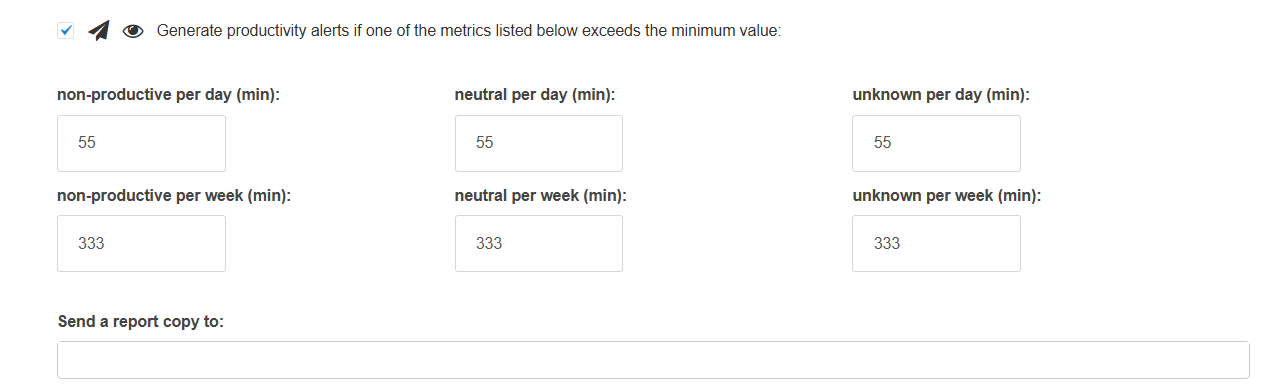 Set time thresholds for non-productive, neutral, and unknown activities. When these limits are exceeded, StaffCounter logs a violation and sends a notification.
Set time thresholds for non-productive, neutral, and unknown activities. When these limits are exceeded, StaffCounter logs a violation and sends a notification.
Steps:
- Set Time Limits:
- Daily thresholds (minutes):
non-productive per dayneutral per dayunknown per day
- Weekly thresholds (minutes):
non-productive per weekneutral per weekunknown per week
Example:
- 55 minutes per day → daily limit for non-productive, neutral, and unknown time.
- 333 minutes per week → weekly limit for the same categories.
- Daily thresholds (minutes):
- Set Report Copy (optional):
Enter an email address to receive a copy of the notification.
Result:
If an employee exceeds the defined limits, StaffCounter automatically records a violation and sends a notification to the specified recipient.