How to configure automated email reports
StaffCounter allows managers to receive detailed activity reports automatically by email. Reports can be configured for individual devices or entire departments, ensuring streamlined monitoring and timely decision-making.
To set up a report for a specific device, navigate to the employee list and click the Edit button next to the relevant device. Then, click the Schedule button to open the configuration window.
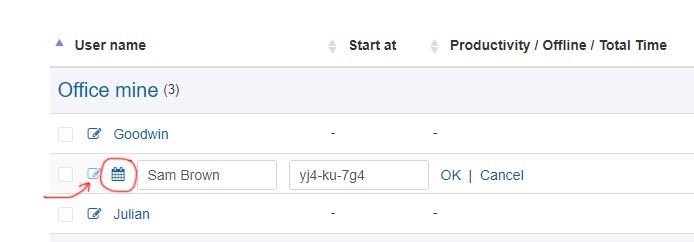
Device-level reports are available with Standard and Professional subscriptions. In the New Report dialog, you can define the report type:
- Log – System log entries
- Daily View – Working hours overview
- Web – Internet usage
- Applications – App usage statistics
- Messages – Communication activity
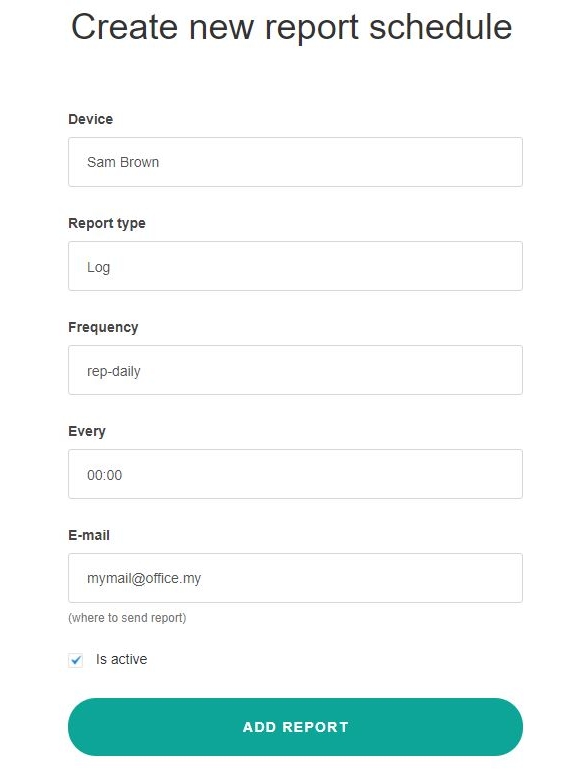
You can define the report frequency — daily, weekly, or monthly. Use the Every field to set the specific delivery time. Enter the recipient’s email address in the E-mail field (this can differ from your login email).
Make sure to check the Is Active box, then click Add Report.
Once created, a list of scheduled reports will appear. Note: The Standard subscription allows one report per device, while the Professional subscription allows up to five distinct reports per employee.
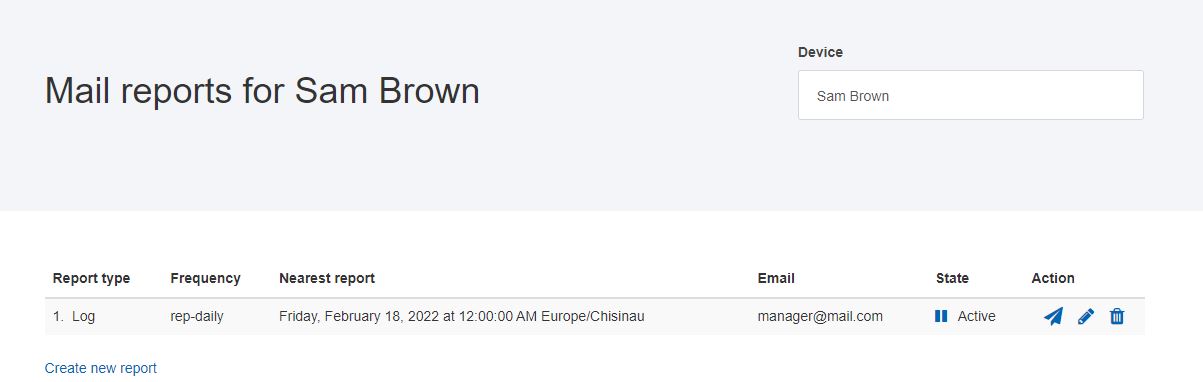
To configure reports for an entire department, go to Settings > Reports and select the desired department.
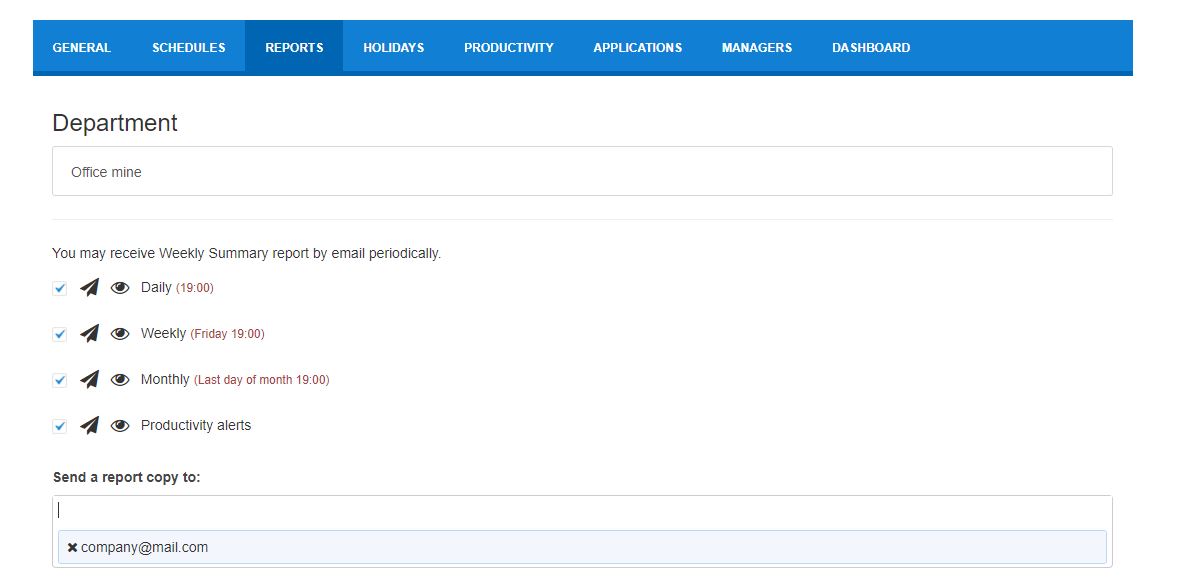
Define the schedule for summary reports and choose whether to receive alerts about violations. Enter the target email address and click Save Settings.