How to set productivity values for different activities?
On the StaffCounter website, go to Settings > Applications to define which activities are considered productive, unproductive, or neutral for your business.
Mark applications and websites in the Uncategorized section, and at the bottom, select the category they belong to for the specific department.
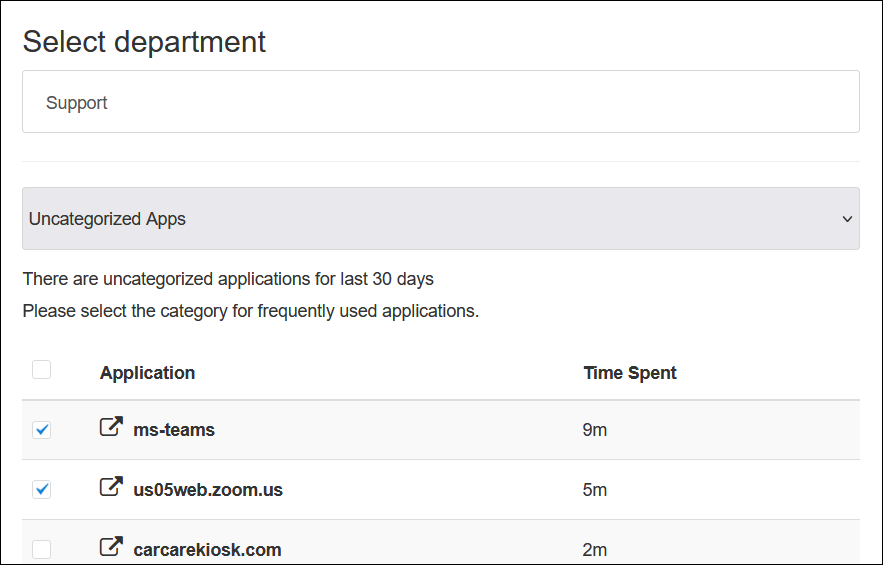
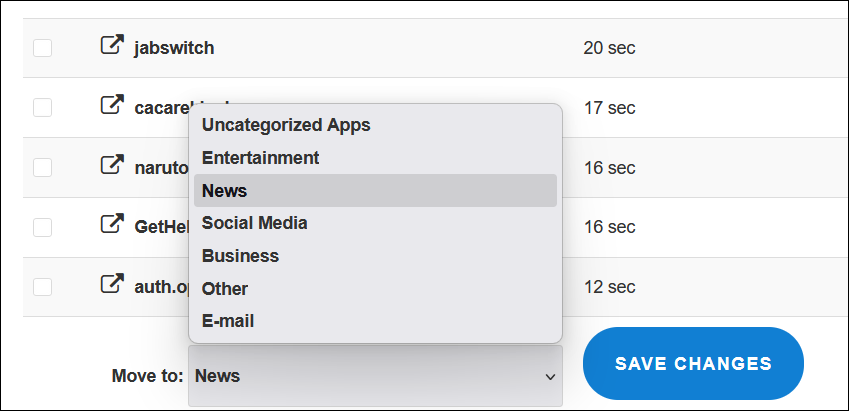
By assigning productivity values to specific applications and websites, you can generate informative reports showing what your team is working on and how efficiently they are using their time.
Note: These settings apply only to activities recorded after the categories are assigned. All usage data collected before assigning productivity values will remain in the neutral category.