Installation via MSI Package
First, configure the MSI package using the ORCA editor. You can download ORCA from here.
Open the MSI file in ORCA and navigate to the Registry section to set the required parameters:
- AdminEmail: Enter the email address you used to register on StaffCounter.net. This will be used for automatic agent registration.
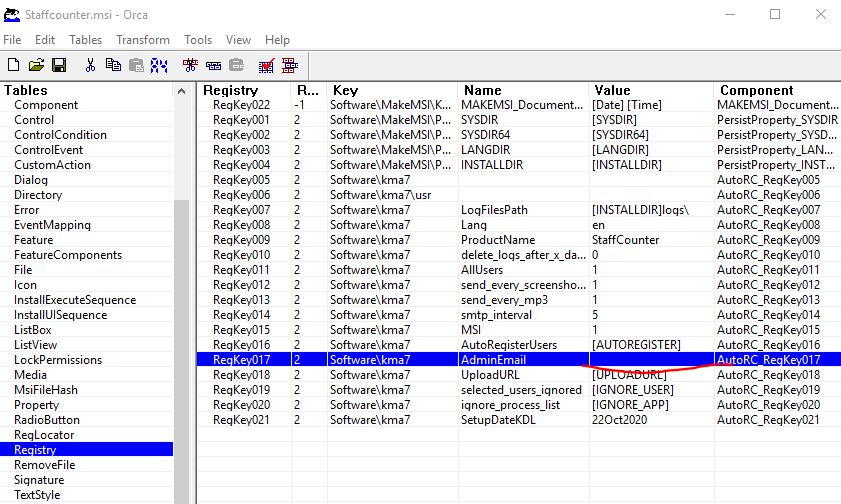
- UploadURL: If you are connecting to a local server, enter the upload address here. For example: http://192.168.1.51/upload-v2.
By default, the agent connects to https://data.staffcounter.net/upload-v2.
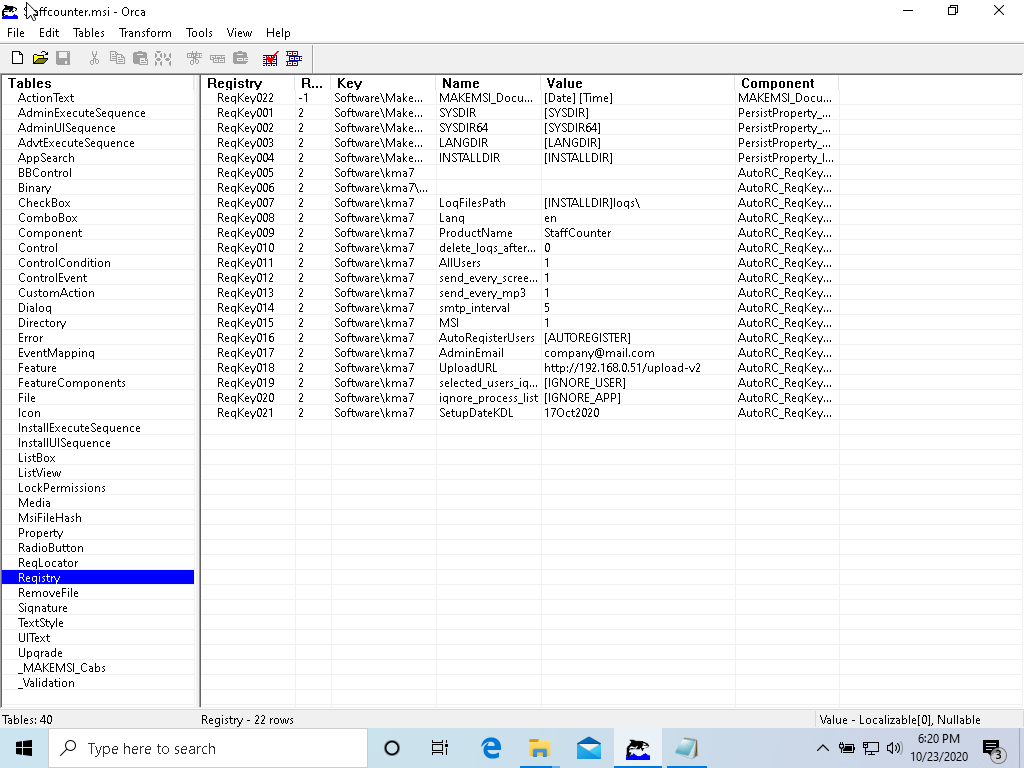
Save your changes.
Next, open the Command Prompt as an administrator and navigate to the folder containing the MSI package.
Run the following command to install silently:
msiexec.exe /qr /i staffcounter.msi