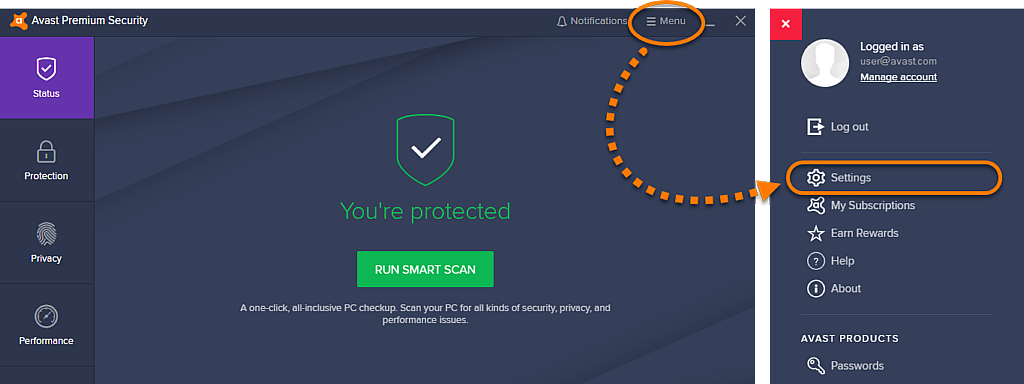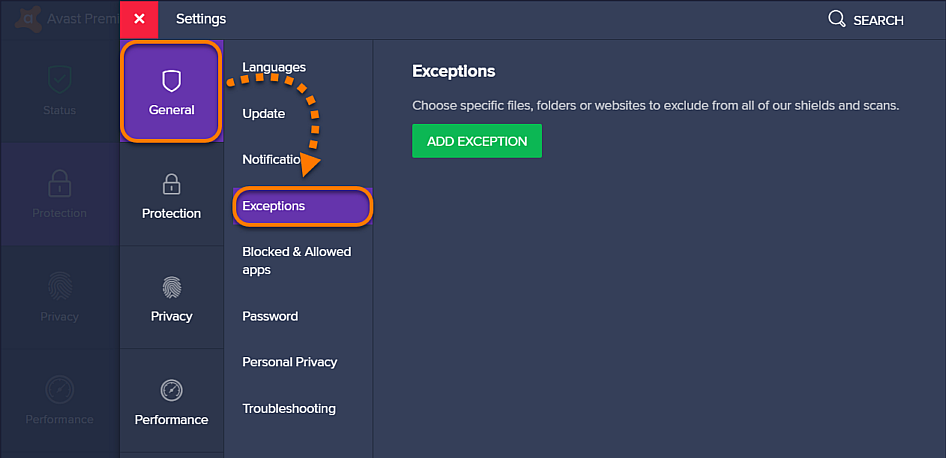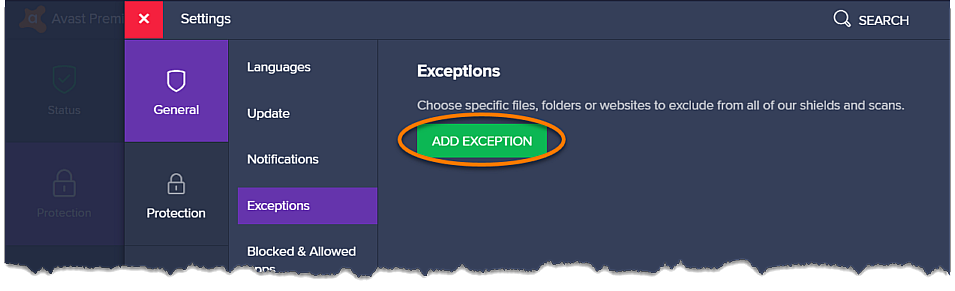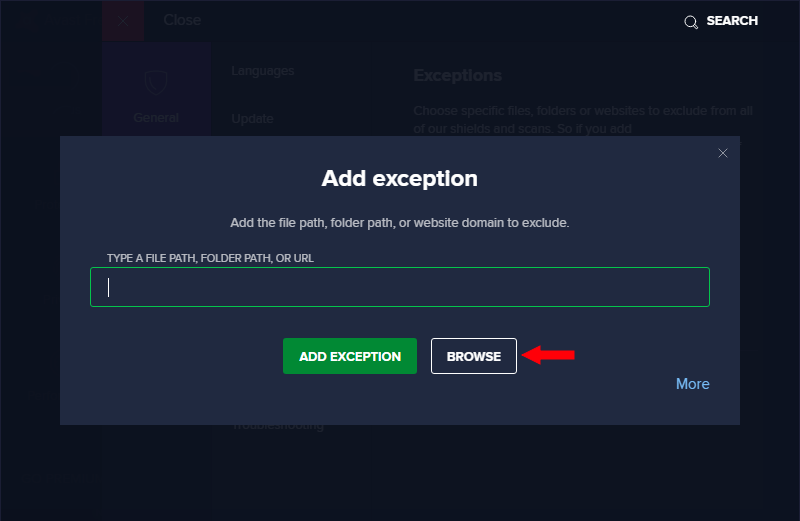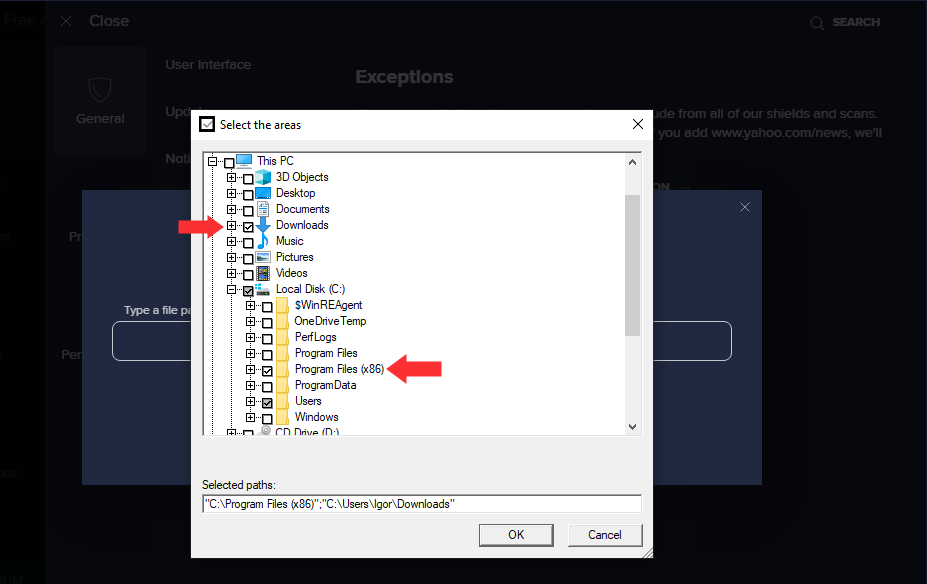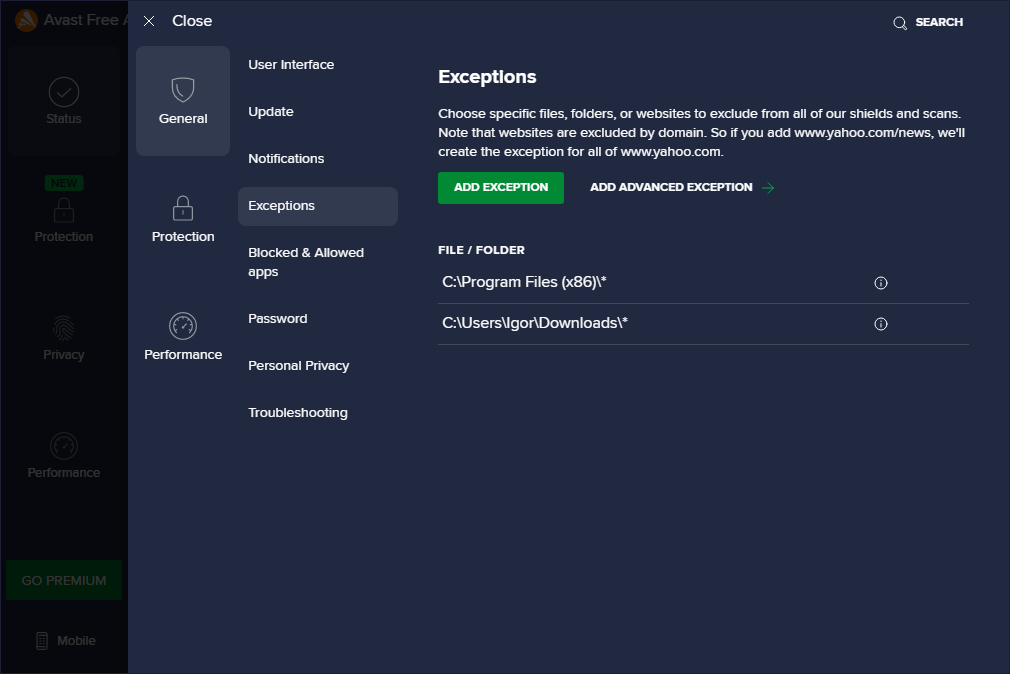Excluding StaffCounter from scanning in Avast Antivirus
Add an Exception
Before downloading the StaffCounter application, you should add two folders to Avast’s exclusion list to ensure smooth operation.
- Open the Avast Antivirus user interface and click
☰Menu ▸ Settings.

- Make sure the General tab is selected, then click Exceptions.

- Click the Add Exception button.

- Click Browse.

- Select the Program Files (x86) and Downloads folders by checking the boxes next to them, then click OK.


After completing these steps, download the StaffCounter application and install it on the computer.