How to backup and restore encryption keys in StaffCounter
Visit the profile section and click the Security link. Click the Manage button.
Open the Tools tab.
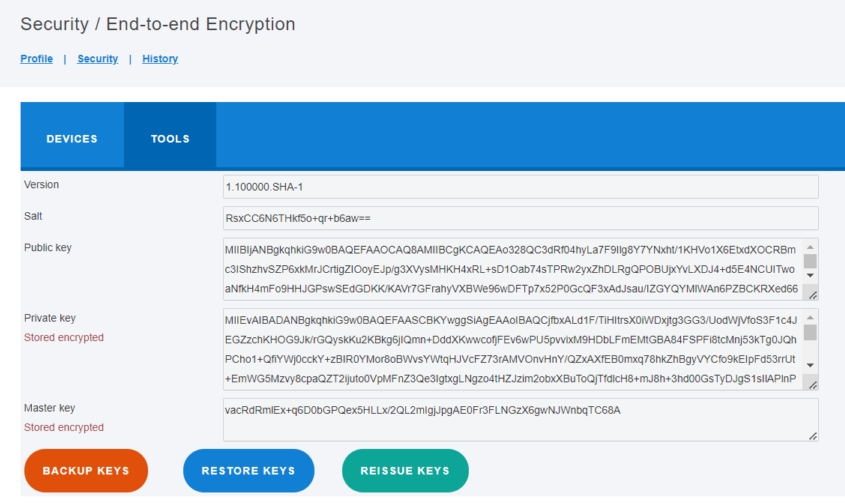 Click Backup Keys to download the backup file for your Master Encryption Key. This will allow you to access your data in offline mode and restore access to your account if you forget your password.
Click Backup Keys to download the backup file for your Master Encryption Key. This will allow you to access your data in offline mode and restore access to your account if you forget your password.