Portable StaffCounter for Windows
By default StaffCounter application does not create Application icon in Start menu. In order to install StaffCounter agent app into custom folder and make it invisible, without an icon in “Add/Remove programs” dialog you need to perform the following steps:
Install the StaffCounter on one of the Windows computers as usual. Open c:\Program Files (x86)\StaffCounter and find the readme.txt file in the working folder of the program;
There are two pieces of code in this file. Copy the first fragment into a new text file and name it SETUP.BAT;
Copy the second fragment to another text file and name it REMOVAL.BAT;
Copy and paste the entire StaffCounter working folder and these two files onto a removable media.
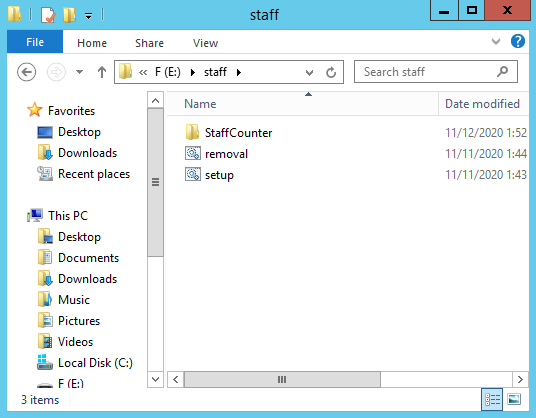
In the setup.bat file, in two lines, replace the address admin@mail.com with the address which you used to register on the staffcounter.net site.
In the Staffcounter folder, in the logs and user folders, delete the subfolders of users to avoid confusion.
Now, you can connect this media to the employee’s computer and run the setup.bat file as administrator. A silent installation will be performed with an automatic connection to the correct account. To uninstall the program, run the removal.bat file as administrator.