Granting access to the department for the assistant director.
We have implemented the ability to provide guest access to the department for managers. The task of the manager is to help the director to control the work of departments and assign productivity to programs and sites.
The manager has to register on the server and provide his email address to the director. The director logs in to his account, Settings page, and finds the Managers tab. Selects a department and enters the manager’s email address.
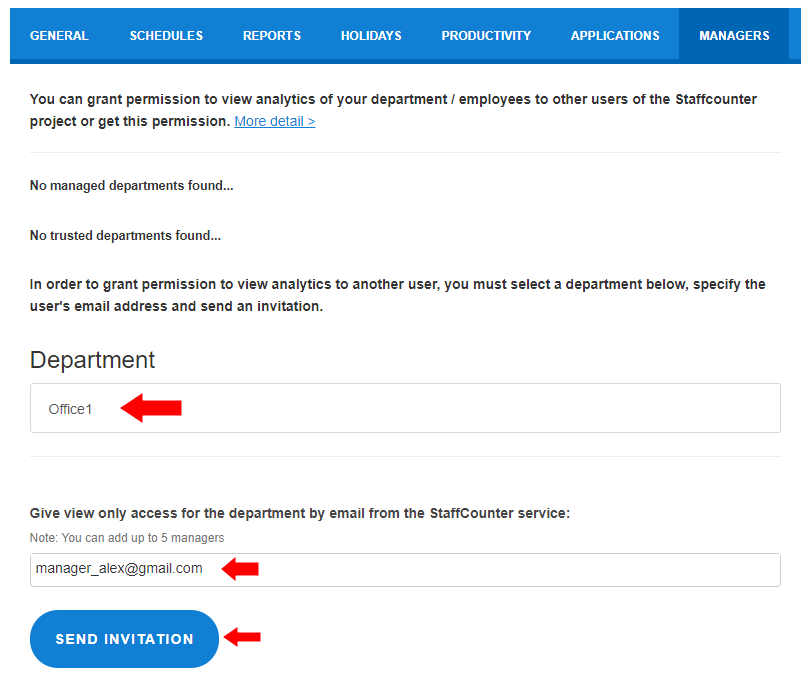
You can enter the addresses of several managers and together they will be able to take turns controlling the department. When the addresses of all managers are specified, click the Send invitation button again.
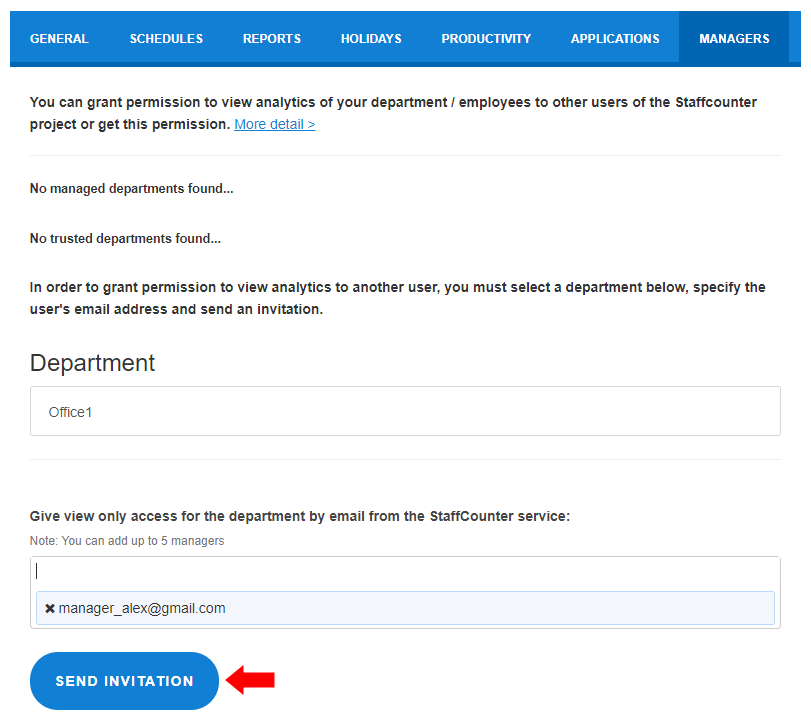
An invitation is sent to the manager to supervise this department. Note that the invitation appears directly on the Dashboard page, and is not sent via mail.
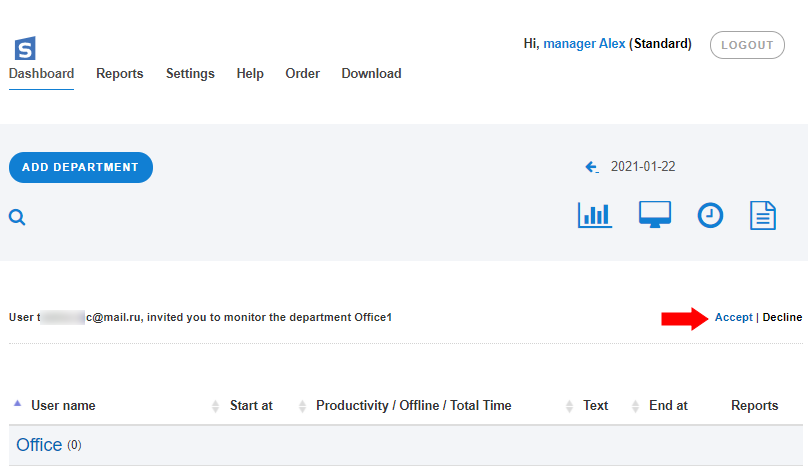
After he accepts it, another department will appear on the “Dashboard” page. He will not be able to remove or move employees from this department, but he will be able to customize productivity for applications and sites, as well as see reports.
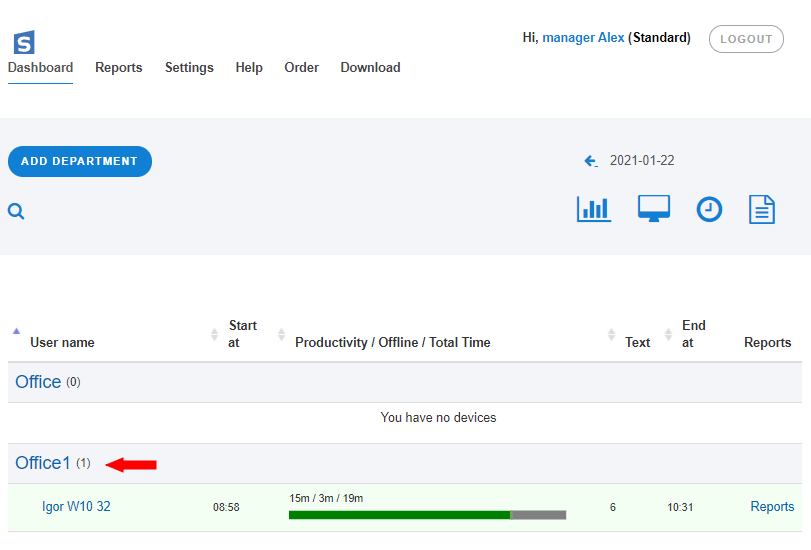
If the director wants to terminate the manager’s access to the department, then on the Settings page in the Managers section, he can click the Revoke link for this manager and this department.
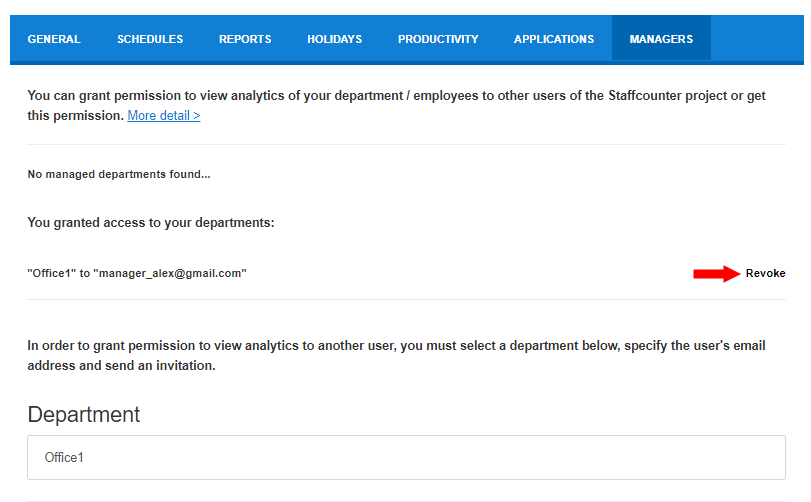
Note: To have access to all reports and analytics, the manager must have at least a Standard subscription. If he does not have his own devices, then this subscription will cost $3 for 3 months.