Device Analytics Overview
Analytics provides detailed information collected individually for each device.
To view analytics, open the desired device from your dashboard and find the “Analytics” table on the right side of the screen.
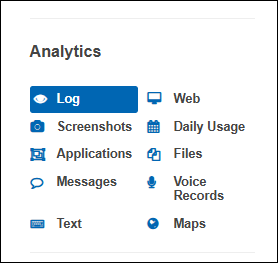
On mobile devices, tap the eye icon to access the analytics table.
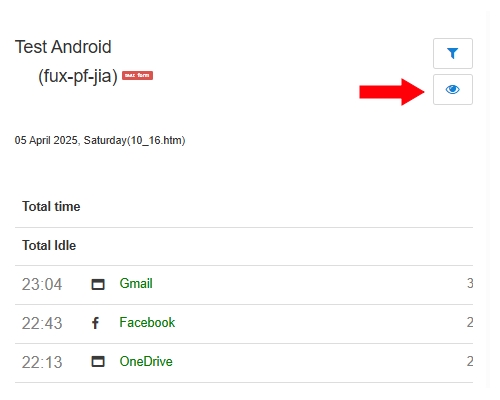
Analytics Overview
The Analytics table provides quick access to various types of collected data for each device. It includes links to the following sections:
- Log – Full activity log
- Screenshots – Captured screen images
- Applications – App usage statistics
- Messages – SMS and call history (for mobile devices)
- Text – Typed text statistics
- Web – Visited websites
- Daily Usage – Time the device was active each day
- Files – Accessed files and folders
- Voice Records – Audio recordings (for mobile devices)
- Maps – Location tracking data (for mobile devices)
Note: All links in the Analytics table are visible to every user, but access to the actual data is limited to paid subscribers.
Users with the Basic plan can only view the Log section.
Recommendations
- For desktop or laptop monitoring, the most useful sections are:
Log, Screenshots, Text, Web, and Daily Usage. - For mobile device monitoring, focus on:
Messages (includes SMS and call logs),
Voice Records, and Maps — as location tracking is only available on mobile platforms.