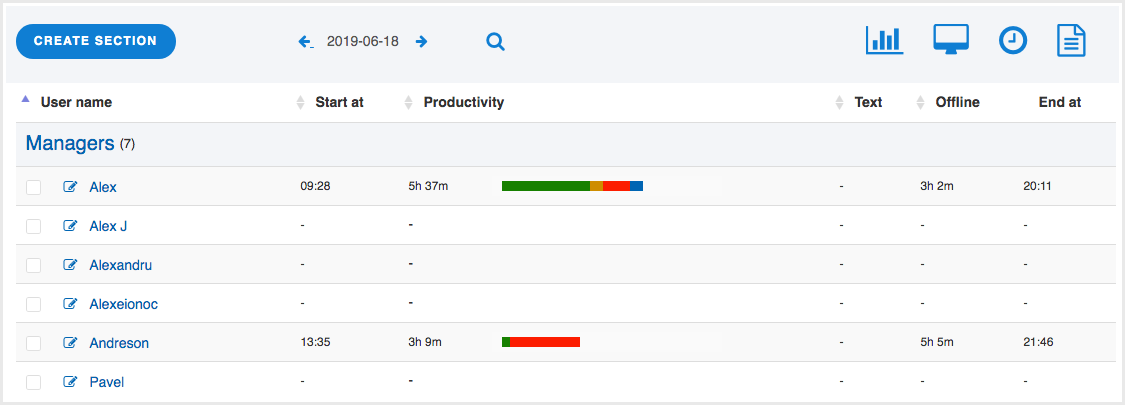My office: your central control panel for computer monitoring and management with StaffCounter
This is the main page of your virtual office, where you can view a summary of the selected day and a general comparison of employees’ work.
The top section includes:
- Button — to create new departments.
- Date selector — to choose the desired day, for example, yesterday.
- Search field — to find a device by name.
- Quick access icons — to open reports for all employees (Time report, Trends report, Lateness, Summary report).
The middle section shows:
- All devices connected to your account.
- For each device, you can see when work started, the total work time, and the last break or monitoring interruption.
At a glance, you can evaluate the productivity of your team:
- When each employee started working today
- Their overall productivity
- The total work time
Clicking on an employee’s name opens their activity log, with access to analytics and reports.
Employee device settings
You can configure the following settings for each employee’s device:
- Edit device name and ID
![]()
Click the Edit icon to change the device name and ID. You can also configure email reports, clear logs, or delete the device.
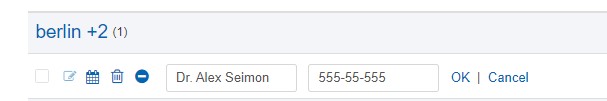
OK — saves changes. Cancel — discards changes.
- Set up email reports about employee activity
![]()
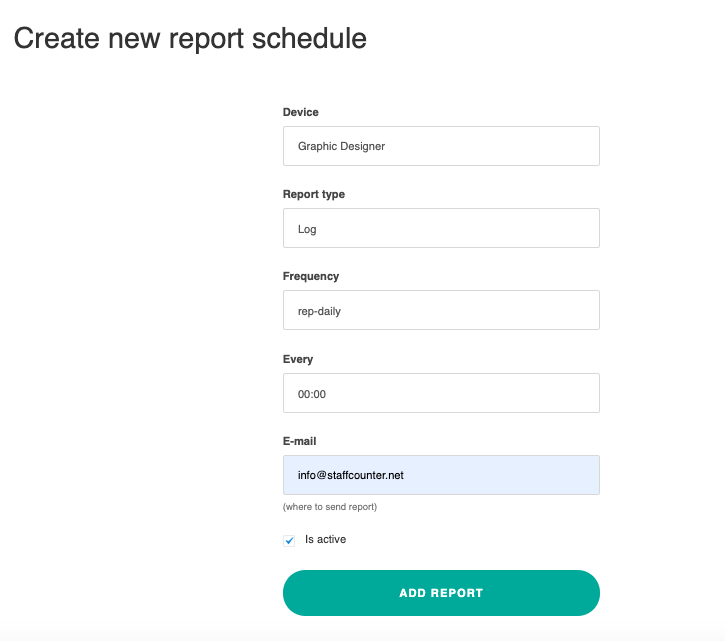
In the Report type section, choose the type of report for this employee.
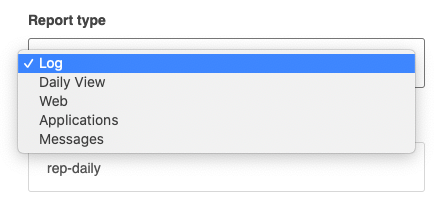
In the Frequency section, specify how often you want to receive reports for this employee.
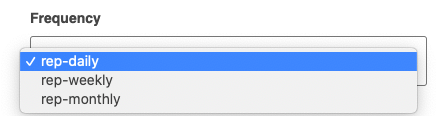
After creating the first report, you will see a list of all reports for this employee. You can delete, edit, or pause any report.
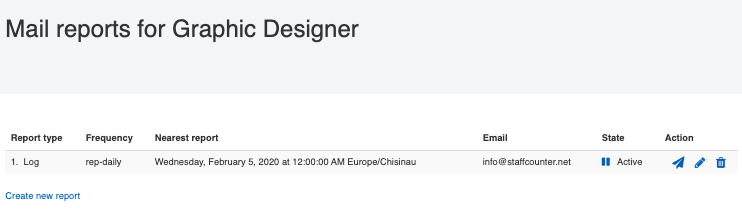
- Clear log history, delete a device, or move it to another department
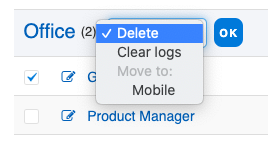
The Dashboard allows company managers to:
- Quickly monitor employee activity
- Compare performance across employees and departments
- Add new departments and employees
- Edit information about employees and devices
- Configure and receive reports for each employee
- Search for employee reports by name and date
- Access detailed reports for specific employees or departments