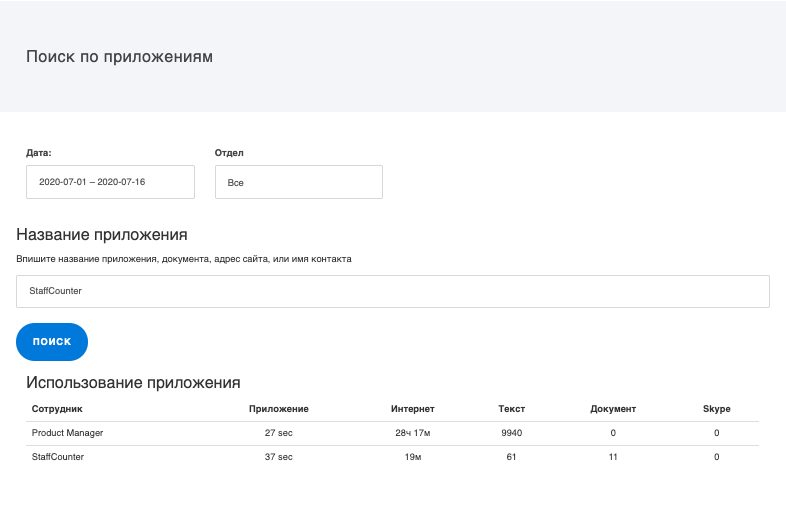Поиск по активным приложениям
Для того чтобы воспользоваться поиском по приложениям, необходимо в поле для поиска указать:
– Название приложения;
– Названия сайта;
– Имя контакта.
Также с помощью фильтра можно установить дату начала и дату конца просматриваемого периода, а также выбрать данные по определенному отделу.
Чаще всего руководители используют данные за неделю или за месяц.
Далее после нажатия на кнопку “Поиск” вы получите следующие данные:
– Время работы сотрудника в определенном приложении;
– Время нахождения сотрудника на определенном сайте;
– Количество набранных символов в этом приложении или сайте;
– Количество отрытых документов, содержащих слово из поиска;
– Количство контактов в Skype.