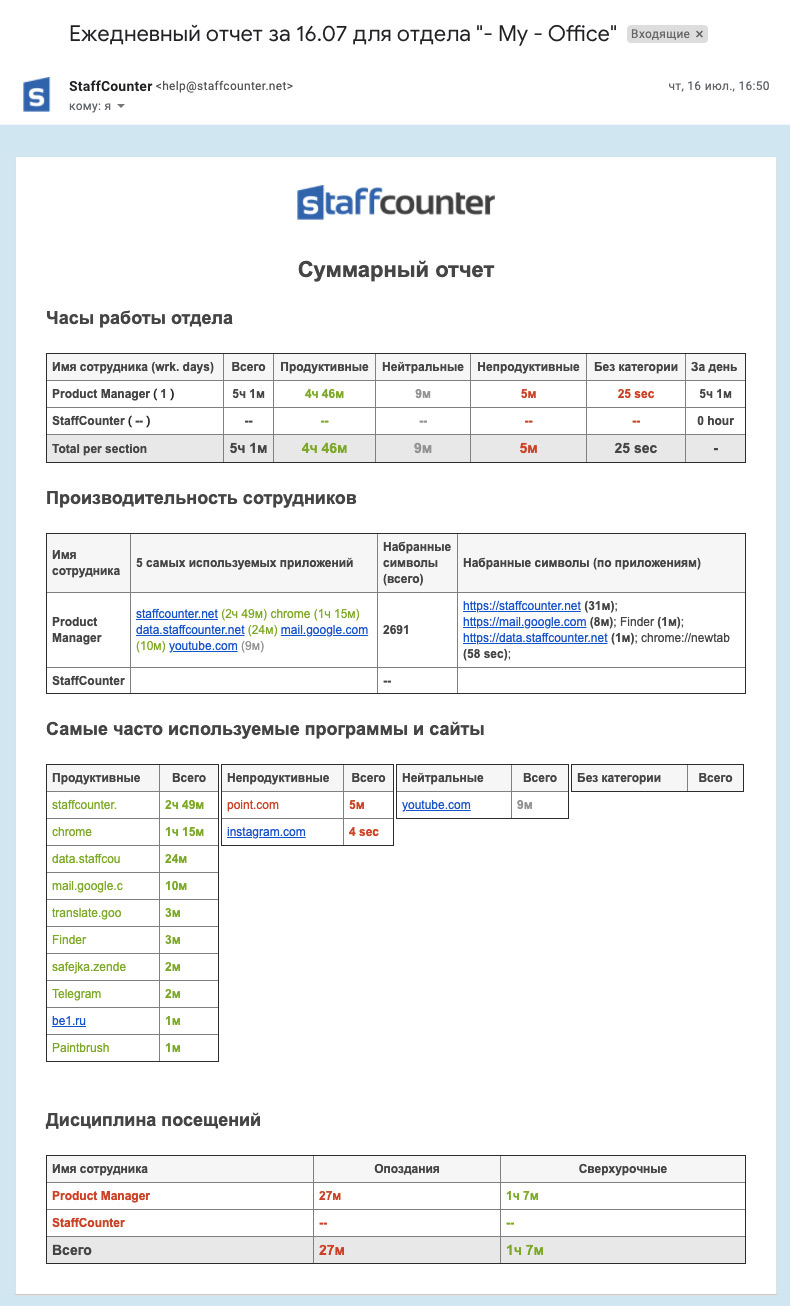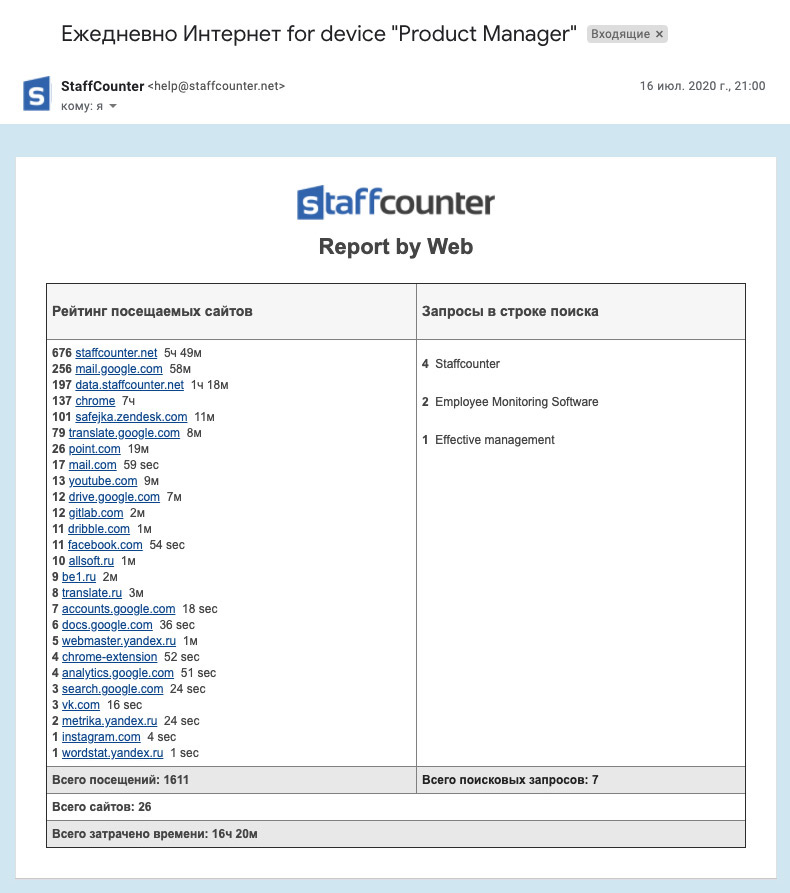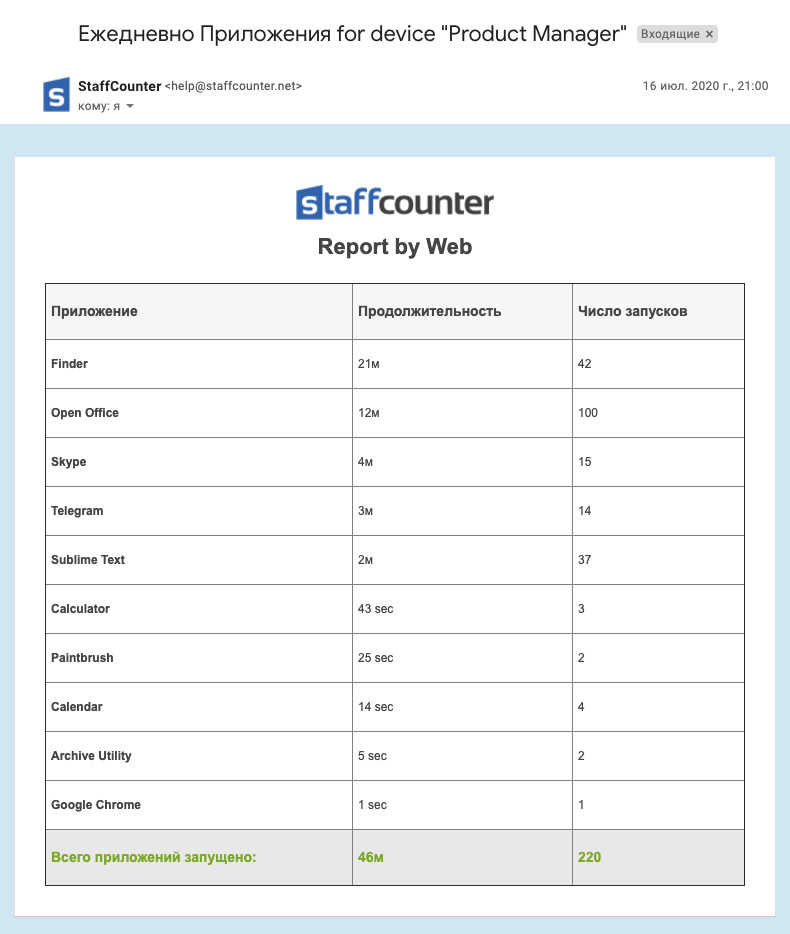Отчеты на Email
Для получения отчетов, в настройках для вашего аккаунта необходима отметить получение ежедневного, еженедельного и ежемесячного отчета о работе ваших сотрудников.
Данный отчет включает в себя следующие разделы:
– Часы работы отдела;
– Производительность сотрудников;
– Самые часто используемые программы и сайты;
– Дисциплина посещений.
Часы работы отдела
В данной таблице представлены часы работы отдела за период, в зависимости от отчета (за день, за неделю, за месяц), где указано:
– Сколько рабочих дней отработал сотрудник;
– Сколько всего времени отработал сотрудник, а также время по категориям (продуктивные, нейтральные, непродуктивные, без категории)
– Сколько в среднем работал сотрудник в день за общий период.
Производительность сотрудников
В данной таблице указано:
– 5 самых используемых приложений сотрудником (название и время);
– Количество набранных символов за период отчета;
– Набранные символы по приложениям.
Самые часто используемые программы и сайты
В таблице представлены данные о часто используемых приложениях и сайтах разбитых на категории, с указанием времени, отработанного в них:
– продуктивные;
– нейтральные;
– непродуктивные;
– без категории.
Дисциплина посещений
Тут указано общее время опозданий и сверхурочных за период по каждому сотруднику.
Данный отчет информирует руководителя компании какие сайты посещал сотрудник, а также какие поисковые запросы он делал в течении отчетного периода.
Отчет состоит из:
– таблицы Рейтинга посещаемых сайтов. Тут предствлен список всех сайтов, которые посещал сотрудник с указанием времени и количества посещений;
– таблица Запросов в строке поиска. Тут представлен список запросов и количество каждого из них.
Данный отчет информирует руководителя компании в каких приложениях или программах работал сотрудник, в течении отчетного периода.
Отчет состоит из:
– Списка приложений, в которых работал сотрудник;
– Указана продолжительность работы сотрудника в каждом приложения;
– Указано количество запусков сотрудником каждого приложения.