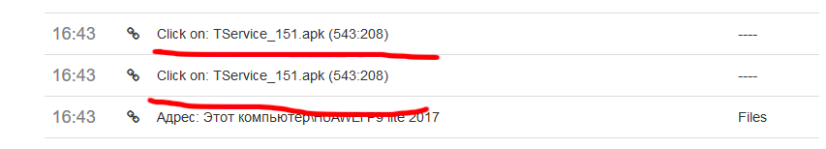Сбор и учет данных агентами StaffCounter
Программа Staffcounter осуществляет сбор следующих данных для Windows OS, Mac OS и Linux.
Агенты StaffCounter ведут учет времени работы сотрудника за устройством, собирая данные по каждому активному приложению.
Также программа ведет учет работы системных задач, таких как:
– включение / выключение компьютера;
– вход в учетную запись сотрудником;
– переход в спящий режим;
– выход из спящего режима;
– открытие / закрытие крышки ноутбука;
– и т.д.
Так как программа ведет учет времени работы сотрудника в различных приложениях, а также определяет время входа сотрудника в свою учетную запись, то время первой записи программы учета и будет время начала работы пользователя за компьютером.
По такому же принципу определяется и время окончания рабочего дня. Стоит отметить, что если сотрудник не выключил компьютер и ушел домой, то начинает писаться пауза. Но если данная пауза продолжается и после наступления нового дня, то она не будет учитываться. Таким образом будет установлено время окончания рабочего дня. И при следующей активности пользователя – время начала следующего рабочего дня.
Агенты StaffCounter ведут учет времени работы сотрудника за устройством, собирая данные по каждому активному приложению.
Программа определяет время открытия приложения, и продолжительность работы сотрудника в нем. Таким образом за рабочий день формируется последовательный список приложений, которые отрывал сотрудник, и время работы в них.
Программа StaffCounter ведет учет веб-сайтов, которые открывал сотрудник, а также мониторит поисковые запросы в популярных поисковых системах.
Когда сотрудник работает в каком-то приложении, он открывает много различных окон или табов в нем. Программа StaffCounter может отслеживать название этих заголовков окон или табов.
Агент StaffCounter может осуществлять снимки экрана компьютера сотрудника во время его работы и передавать их в облачный сервис.
Помимо самого снимка, передается информация:
– время, когда был сделан снимок экрана;
– какое при этом было активное приложение на устройстве работника.
Агент StaffCounter может осуществлять снимки с веб камеры компьютера сотрудника во время его работы и передавать их в облачный сервис.
Помимо самого снимка, передается информация:
– время, когда был сделан снимок с веб камеры;
– какое при этом было активное приложение на устройстве работника.
В настройках работы агентов StaffCounter можно включить опцию записывать звук с микрофона компьютера (устройства). Запись будет осуществляться если уровень шума превышает значение, установленное в настройках.
Программа StaffCounter регистрирует нажатия клавиш на клавиатуре компьютера пользователя и осуществляет их запись.
Агенты StaffCounter определяют отсутствие активности за устройством. Под Отсутствием активности понимается то, клавиатура и мышь компьютера бездействуют.
В настройках работы отдела, руководитель может установить минимальное время бездействия, которое не будет считаться перерывом или паузой. По умолчанию это время равно 2 минуты.
Это сделано для того, что сотрудник не всегда активно работает с клавиатурой или мышью, он может что-то читать или смотреть. Поэтому не совсем корректно будет считать что в работе сотрудника появилась пауза.
Также программа работает таким образом, что если например минимальное время бездействия равно 2 минуты, а сотрудник отлучился на 5 минут, то 2 минуты из 5-ти будут записаны как рабочее время и прибавлены ко времени последнего активного приложения и только 3 минуты будут записаны в паузу или перерыв.
Если в настройках работы агента в своей учетной записи на data.staffcounter.net установить для опции
Время между снимками экрана (мин) значение 100, то скриншоты будут выполняться при каждом клике мыши, но не чаще чем 1 раз в секунду.
Тут будьте внимательны с наличием свободного места для данного устройства в соотвествии с вашим пакетом (Basic, Standard, Professional), если места не будет достаточно, то более ранние скриншоты будут автоматически удаляться.
Программа StaffCounter выполняет сбор данных при работе в приложение Skype. Контролирует переписку пользователей.