Отчеты по перерывам
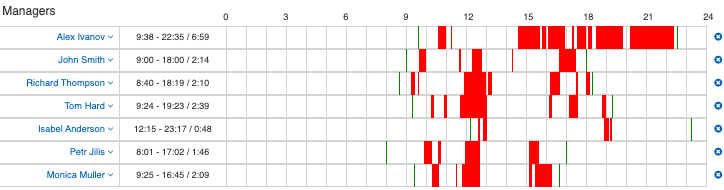
Этот отчет вы можете увидеть в своем аккаунте облачного сервиса StaffCounter по этой ссылке.
—
В данном отчете наглядно представлен график перерывов и пауз в течении всего рабочего дня для каждого сотрудника. Также сразу видно время начала и конца рабочего дня.
Очень важным дополнением является то, что руководитель предприятия может перевести время любого перерыва в рабочее время работника, если считает, что в данный перерыв сотрудник исполнял рабочие поручения, но не у компьютера.
Например: была встреча с клиентом, отвозил компьютер в ремонт, был долгий телефонный разговор с поставщиком.
Статистика по перерывам для одного сотрудника
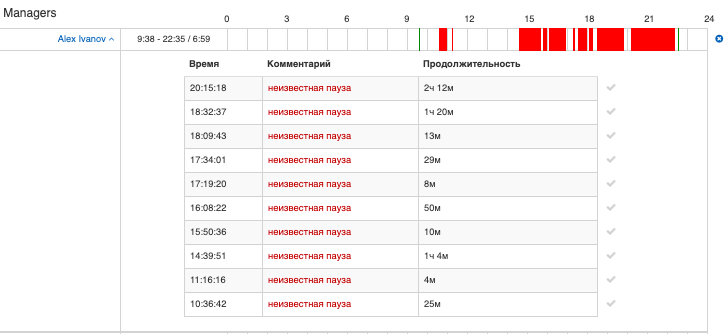
Какую информацию можно получить из данного отчета:
– Время начала рабочего дня сотрудника:
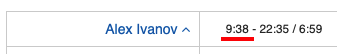
– Время окончания рабочего дня сотрудника:
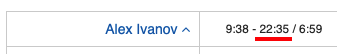
– Общая продолжительность перерывов сотрудника за текущий день:
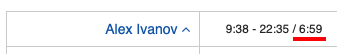
– Список всех перерывов сотрудника в течении рабочего дня:

Если у сотрудника есть доступ к своей странице отчетов, то на ней он может комментировать все свои паузы, а руководитель может видеть его комментарии и имеет возможность переводить его паузы в рабочее время, нажав на галочку справа напротив нужного перерыва:

График перерывов
На самом графике перерывов вы видите всю краткую информацию о перерывах конкретного сотрудника.
При наведении на перерыв вам доступна информация:
– Время начала перерыва сотрудника
– Время окончания перерыва сотрудника
– Комментарий к перерыву
Также зелеными палочками отмечено время начало и конца рабочего дня.
![]()
Крестик справа временно выключает статистику по перерывам у выбранного сотрудника и перемещает его вниз таблицы. Это сделано для того чтобы вы смогли сравнить перерывы двух сотрудников и остальные чтобы вам не мешали. После этого вы всегда сможете включить перерывы неактивного сотрудника.
Мы надеемся что данные отчеты помогут руководителю еще более эффективно принимать правильные решения в работе своей фирмы.