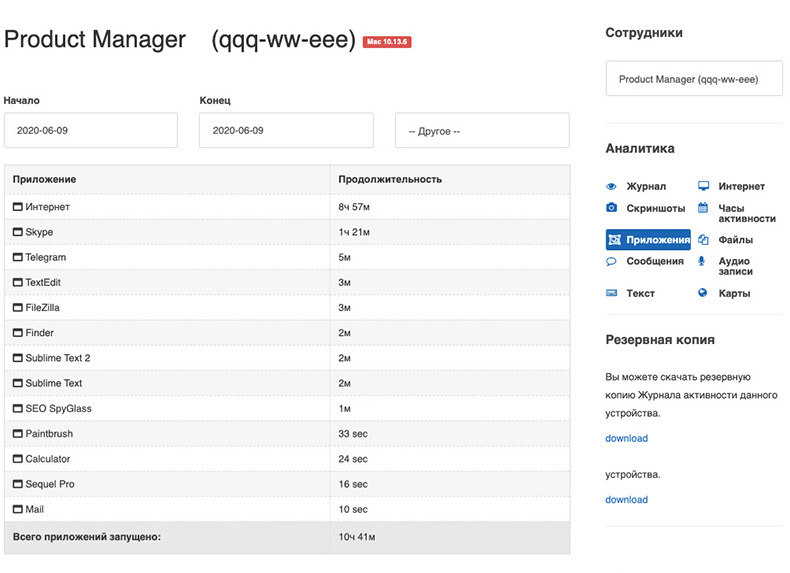Работа сотрудника в приложениях
Работая за компьютером, сотрудник всегда открывает различные приложения: программы, браузеры и т.д. Так устроен процесс работы.
На этой странице представлена таблица активности работы сотрудника в различных приложениях.
С помощью фильтра можно установить дату начала и дату конца просматриваемого периода.
Чаще всего руководители используют данные за неделю или за месяц.
Отчет представлен по приложениям.
Для каждого приложения можно получить следующие статистические данные:
– Название приложения;
– Общая продолжительность работы сотрудника в каждом приложении;
Итоговые значения:
– Сколько всего сотрудник работал в различных приложениях за выбранный период.
Под приложением “Интерент” подразумевается работа сотрудника в браузерах, т.е. количество времени по работе с различными сайтами. Остальные имена приложений соответствуют тем программам, в которых работал сотрудник за выбранный период.